|
|
19/03/2008
 When the HTC Shift was first announced there is no doubt that I wanted one; with a combined Vista and Windows Mobile setup in a nice UMPC package it looked like a dream machine. But as time went by and more information surfaced it became apparent that the Shift would be crippled in two main areas: When the HTC Shift was first announced there is no doubt that I wanted one; with a combined Vista and Windows Mobile setup in a nice UMPC package it looked like a dream machine. But as time went by and more information surfaced it became apparent that the Shift would be crippled in two main areas:
- very poor battery life under Vista
- a cut down version of Windows Mobile called SnapVue
SnapVue is essentially just a beefed up Today screen which let's you do very little except check the weather and keep up to date with emails via direct push so any real functionality requires you to switch to Vista to get things done - not for long though as you'll soon be out of juice.
I did wonder at the time whether it would be possible to install other applications under SnapVue but the absence of the normal Windows Mobile GUI made this look virtually impossible, that is until now!
Paul O'Brien over at the Windows Mobile resource site Modaco has posted a neat way of restoring full Windows Mobile functionality to the Shift by what he calls SHIFTpacks. You start by restoring the core Windows Mobile UI including the Start button and access to all the usual settings and then reintroduce stripped out applications such as Pocket IE, Remote Desktop and Windows Media Player.
As Paul says in his blogcast, the more functionality you can achieve within SnapVue the less you have to switch back to Vista and the longer your battery will last.
Sales
Many people, myself included, were all geared up to buy a Shift but the failings outlined above and the long delays in actually getting the device out of the door meant that many of those who initially fell for the concept had fallen out of love with the reality by the time we could actually get our hands on one; SHIFTpacks could change that. The ability to actually work within the Windows Mobile environment may cause those disaffected would be customers to take another look at the Shift and consider a purchase.
I still feel that the Shift is over priced (Expansys currently have it listed as £914 without a data contract) so needs to come down in price before sales will increase in any great numbers but the introduction of SHIFTpacks could tempt a few people that the cost is worth it.
If you already own a Shift or are considering getting one head on over to Modaco and get all the details on how to liberate your HTC Shift.
UPDATE: Warner Crocker over at GottaBeMobile has come up with an interesting point which they are making enquiries about: does the SHIFTpack violate any licensing agreements? Perhaps the Shift isn't licensed for having the full Windows Mobile 6 functionality - watch the above link for any developments.
17/03/2008
|
Opinion: Flash Lite for Windows Mobile, Silverlight suicide?
|
 So, Microsoft has licensed Flash Lite 3 for use with Pocket IE on Windows Mobile devices but some are asking if this is tantamount to suicide. What about Silverlight, Microsoft's direct Flash competitor? So, Microsoft has licensed Flash Lite 3 for use with Pocket IE on Windows Mobile devices but some are asking if this is tantamount to suicide. What about Silverlight, Microsoft's direct Flash competitor?
John O’Rourke, general manager of Mobile Communications Business at Microsoft, has said that users want "vibrant web experiences and access to entertainment and information anywhere, anytime" so this could explain the decision to provide variation with plug-ins for Pocket IE but is it really all in the interests of the consumer?
Is it a case of Microsoft trying to convince us that Pocket IE on Windows Mobile is a worthy web browser - trying to compete with the likes of NetFront, Opera and of course the Safari browser on the iPhone. Apple told Adobe that Flash Lite wasn't good enough to be licensed for the iPhone so Microsoft could be trying to get one over on there rivals here - "we care more about our users choices than Apple".
Let's face it, Pocket IE has a way to go, the zoom capability coming in WM6.1 helps and the ability to view dynamic content via flash and Silverlight will make a big difference but the rendering still leaves a bit to be desired both in speed and display. So, until Pocket IE really grows up as a browser it will have to rely on the ability to show more dynamic content in order to stay competitive.
Related Posts
-
Silverlight 1.0 coming to Windows Mobile.
-
Opinion: why it makes sense to put Silverlight on S60s before Windows Mobile.
|
Opinion: Mobile Zune portal and EU zunes in 2009 - too little too late?
|
 The recent news that Microsoft will be launching a mobile portal for the Zune Marketplace and also bringing their version 3 device to Europe is, on the face of it, good news but as these are not due to happen until some time in 2009 is it going to be too little too late? The recent news that Microsoft will be launching a mobile portal for the Zune Marketplace and also bringing their version 3 device to Europe is, on the face of it, good news but as these are not due to happen until some time in 2009 is it going to be too little too late?
The mobile portal is set to coincide with the release of devices running Windows Mobile 7 and it appears that Zune users will be able to download content directly to their Windows Mobile device as well as directly to their Zune (presumably Microsoft will be opening up the Wi-Fi connection for more than just squirting tracks between Zunes). What we don't know yet, however, is exactly what type of content Windows Mobile users will be able to put straight on their phones but I would suspect that music will not be included unless Windows Mobile 7 uses a Zune based player instead of WMP.
Regardless of what form the v3 Zunes take you have to ask if the iPod will have become too embedded for a 2009 release to have any great impact, especially now that we have the iPod Touch which will only keep getting better and better. Microsoft are playing catch-up here in a big way and may not be able to establish the sort of market share that they need.
I do sometimes wonder if there is an iPod backlash on the way, though. Travelling to and from work I am seeing more and more people using other branded MP3 players (such as iRiver and Creative) or just using their mobile phones to listen to music (no, not iPhones) so perhaps there is room in the market for the Zune or even a Zune based Windows Mobile phone.
What do you think?
Related Posts
-
Getting Zune and Windows Mobile to play nicely together?
14/03/2008
|
Silverlight 1.0 coming to Windows Mobile.
|
 After the announcement that Microsoft would be partnering with Nokia to bring Silverlight to the S60 platform many Windows Mobile users were upset about seemingly being overlooked. Well, not any more as Microsoft have also announced that we will "have the First Developer CTP for Silverlight for mobile available in 2nd Quarter of CY 2008 targeting Windows Mobile 6". Great news. After the announcement that Microsoft would be partnering with Nokia to bring Silverlight to the S60 platform many Windows Mobile users were upset about seemingly being overlooked. Well, not any more as Microsoft have also announced that we will "have the First Developer CTP for Silverlight for mobile available in 2nd Quarter of CY 2008 targeting Windows Mobile 6". Great news.
As with the existing version for the desktop Silverlight for Mobile will take the form of a browser plug-in and will be just version 1.0 for now.
Whether or not Silverlight hits Windows Mobile before S60 devices I still firmly believe that it was a good idea to announce it for Nokias first due to the greater potential on these devices. I said it before but getting the developers on board is key if Silverlight is to be able to compete with Flash and Java on mobile phones and developers will have a potentially much greater impact on the S60 than on Windows Mobile.
You can get more information on the Silverlight for Mobile website.
Related Posts
-
Opinion: why it makes sense to put Silverlight on S60s before Windows Mobile.
07/03/2008
|
Opinion: the iPhone to change the mobile space, again.
|
 There is no doubt that the launch of the iPhone really focused the mind not on what you could do on your phone but how you could do it. Apple did indeed change the mobile phone space overnight and forced is to change the way we think about how we interact with them.
GUI is king and the ability to do everything with your fingers rather than a stylus has caught the imagination - this is most apparent with Windows Mobile users designing iPhone UI clones in flash and projects such as PointUI.
Apple are about to not only change the game again but also rewrite the rules while they are at it. The reason? The announcement of there version 2 firmware coming in June which will include Exchange ActiveSync and turn the iPhone into an enterprise class device.
The time has come for Microsoft and its partners to really up their game with the Windows Mobile operating system and the devices that run it.
HTC have made a start with the Home today plug-in and the TouchFLO system but once you get beyond this you are dumped right back in to the fiddly, stylus needing Windows Mobile interface. WinMo may be getting an overhaul come version 7 but this may be too late.
With enterprise capabilities the iPhone will be a perfectly balanced device appealing to both business users and consumers alike unlike WinMo which does not really cater for casual consumer use.
When the iPhone was first announced my two main concerns were the lack of 3G and Exchange ActiveSync (EAS). After the UK launch in November in my series of posts called "2g for a day" I proved (more to myself than anything) that 3g is not necessary for a working day - email over EAS is fine on 2g and it is only the more graphically intensive sites that demand 3G.
Now that the iPhone has EAS coming in June a lot of people are going to be thinking again, taking a long hard look at Apple's device and considering making the switch.
05/03/2008
|
Opinion: why it makes sense to put Silverlight on S60s before Windows Mobile.
|
 When news broke that a big mobile announcement was due from Microsoft speculation ran rife that Microsoft's Flash competitor Silverlight was going to be released for Windows Mobile Devices.
Instead, news broke yesterday that Microsoft had arranged with Nokia to port Silverlight to the S60 platform and support the proprietary Nokia browser.
While Windows Mobile enthusists will be upset that Nokia phones are getting this first it does make sense to do it this way round.
Justification
The S60 platform is the most common mobile in use today - far outnumbering Windows Mobile or iPhones. For Microsoft to really push the mobile profile of Silverlight the S60 platform is the obvious place to do it.
While Silverlight can be used for any purpose it is clear that the most common application for it will be fun stuff like entertainment, videos etc. Windows Mobile is currently intended as a business platform whereas Nokia are firmly targetting the consumer who will be using there phone in a way that parallels the way that Silverlight is most likely to be deployed.
Yes, Microsoft will be releasing Silverlight for Windows Mobile in the future but it makes sense to get as big an impact as possible to encourage developers to use it instead of Flash. 14 million Windows Mobile devices would not have the same impact as all the S60 phones out there.
What do you think?
25/02/2008
|
Pocket IE gets zoom but is it enough?
|
In many areas Microsoft have gotten used to becoming the de facto standard which has caused criticism for lack of innovation. Windows Vista and Office 2007 started to buck the trend and go a step further than previous versions.
One area that Microsoft are still sorely lagging behind the competition, however, is with Windows Mobile. The buzz caused by the iPhone has left many Windows Mobile users unhappy with their lot and wishing for a better UI that you can use without having to resort to using the stylus. So what's next?
We've all heard about the point release to Windows Mobile - version 6.1 - due to hit devices any day now but what does it actually contain? Is it much better, or just a few fixes?
As normally happens, some enterprising folks have gotten their hands on it and things don't seem too different. Pocket IE, however, has had a little bit of a tweak in that it now has a zoom feature much like Opera and NetFront.
The new Zoom Out option shows a preview of a much larger area of the page and lets you then select which part of the page you want to view:

You can either tap directly on the part of the page you wish to view or scroll the zoomed page to position the selected portion then tap your action button.
In addition to this feature the Text Size options in previous versions have been replaced with a "Zoom Level" sub menu which also increases/decreases the size of images on the page rather than just text

Is this new functionality enough to keep Pocket IE in the running? Probably not but it does help and make PIE a bit more usable, especially on a device with the TouchFLO system from HTC which allows you to scroll the page with your finger rather than relying on the scrollbars or your D-Pad.
Microsoft still have a way to go to really improve the appeal of Windows Mobile and the forthcoming point release does not seem to have addresses many issues; I'm just holding out hope for Windows Mobile 7.
Related Posts
-
WebKit browser comes to Windows Mobile with Iris.
-
A first look at NetFront Browser 3.5
18/02/2008
|
Getting Zune and Windows Mobile to play nicely together?
|
 Mel over at the Windows Mobile Team Blog has posted asking how the experience of using both a Zune and a Windows Mobile device together can be improved. Note that he is not talking about a converged device here but instead offers things such as:
"viewing your Zune Social network in IEMobile, converting a Zune playlist into .WMA ringtones, converting Zune's artwork to Windows Mobile themes, showing your Windows Mobile contacts as pictures in Zune etc."
Going by the comments, I am not alone in wanting at least a converged player (not necessarily device) that will allow both the Zune and Windows Mobile device to sync to the same application instead of having two separate libraries and sets of playlists. Other readers are also calling for Zune software for Windows mobile to enable it to sync with the Zune player on the PC - again exactly what I have suggested. So while we do not have an actual "Zune Phone" we do have one central point for both devices to refer back to.
Personally, I think Mel's ideas would be nice down the line but only after the core functionality of dual syncing is resolved. Users are generally more interested getting things to actually work before messing about with niceties such as converting artwork to WM themes. It is good to see the Windows Mobile team asking the questions but I feel they need to be first heading in the right direction before exploring the other possible avenues.
What do you think?
Related Posts
13/02/2008
A while ago, I wrote some initial reactions to the Touch Plus (aka the HTC Touch Dual) so thought it would be a good idea to go back and have another look with the benefit of having had the device for a couple of weeks.
As I mentioned, the device is a lot slimmer than the Vario II and I don't even notice it sitting in my pocket; this was one of the reasons I was considering the device in the first place and I'm glad I made the move. The phone is very comfortable to hold and using the on screen keyboard with two thumbs is possible but one handed typing is preferable. One issue I do get with the phone, perhaps it is just the way I hold it sometimes, is that I accidentally hit the camera button with the palm of my hand when on a call. Using Slide Actions to lock the buttons while on a call sorts this out.
It's been so long since I have used a "normal" phone that I am really struggling to get used to the hardware keyboard. That's not a negative against the phone, more my being spoilt by the QWERTY keyboard on the Vario II. The keys themselves are not too cramped, and responsive so anyone used to T9 texting will be fine. It's a shame that the 20 key version of the device is not available in the UK as the hardware equivalent of the on screen keyboard would be great.
You really notice the increase in memory over older devices (256MB ROM, 128MB RAM) when in normal phone operation as it feels snappy with little delay in switching between applications. You do, however, notice slow performance when scrolling large web pages as described by the HTC Class Action website. I haven't tried playing any video content on the phone yet so don't know how that behaves.
The Touch Plus has full SDHC memory card support and I am running it with a 4GB card so have plenty of room for MP3s etc. There is no problem accessing the card as you would expect - part of the SDHC spec is fast access. There is one slight annoyance though, audio seems to glitch for a fraction of a second every now and then and this may be related to the drivers issue the Class Action site is trying to address. HTC have stated that the affected phones are not sold as multimedia devices but they are designed to run Windows Mobile which is able to perform well enough on other phones. We'll have to wait and see what happens here.
Rumours have been rife of updates and even a new ROM based on Windows Mobile 6.1 but there has been no definite confirmation from HTC yet. Even if HTC release a new ROM there is no guarantee that T-Mobile will also release it so we could be waiting a while for any changes.
Shortly after getting the phone I managed to drop it in the bath - it had a good soaking. Fortunately, the phone still works fine but took about 3 days for the LCD to fully dry out. It just goes to show that if you turn it off and get the battery out quick enough that the device is hardy enough to take a dunking. The only problem is that there is a water detection strip inside the phone which turns red when it gets wet. T-Mobile/HTC will use this as an excuse not to repair or replace the phone as water damage is not covered by the warranty.
Overall, I am pleased with the phone which is just as well seeing as how I am going to have to live with it for the next 15-18 months. With more use I am getting quite proficient at using xT9 with the on screen and can tap out emails pretty quickly. Once you start adding some custom words and enable all of the xT9 options the typing experience is quite good
Related Posts
 When discussing whether we would have a Windows Media Player 12 in its current format I proposed that Microsoft should really be heading the route of a combined WMP/Zune player to maximise the syncing capabilities with different devices. At present if you have a Zune and a Windows Mobile device you need to sync them in different ways so wouldn't it be great it we then subsequently had a convergence device which mixed the capabilities of Windows Mobile with the media power of the Zune.
Microsoft have denied that there will actually be a "Zune Phone" per se but that doesn't mean we won't head in the direction where Windows Mobile will, in future, be able to sync with the next generation of Zune software, whatever form it may take.
The acquisition of Sidekick manufacturer Danger by Microsoft makes this next generation convergence device a distinct possibility.
Having the phone manufacturer "in house" means that, like Apple with the iPhone, Microsoft will have full control over the design and development of the device and will be able to trade on the brand recognition already established by the Sidekick range. The Sidekick is very popular in the US amongst the young as it is easy to type on and therefore makes a great messaging device and a good illustration of this popularity was the very prominent production placement in the first series of the TV show Heroes. I lost count of the times we saw Claire Bennet using her Sidekick II.
Microsoft have a great opportunity here to come up with a real winner providing the vision and subsequent marketing are handled properly. Any new device needs to be sleek and stylish whilst retaining the classic functionality and simplicity offered by the Sidekick range. As is often the way with these things a new device will take some time to develop so would be an ideal candidate for Windows Mobile 7 which is also designed to make things easier to use - a marriage made in heaven.
Part of the attraction of the Sidekick has always been the price; getting a Sidekick on T-Mobile in the UK will set you back no more than £29.99 for the device when bought with a contract whereas the vario III (aka HTC TyTN II) could cost you as much as £269.99. Microsoft will need to retain the price point of any new sidekicks in order to stay attractive and stay competitive.
If Microsoft and Danger can combine to produce a great device at a low price then Windows Mobile will be firmly established in the mobile phone market.
Related Posts
12/02/2008
|
WebKit browser comes to Windows Mobile with Iris.
|
 Torch Mobile have brought us a browser for Windows Mobile based on the open cource WebKit browsing engine. Another company, Wake3, have on their website that WebKit claims to be "the world's best mobile web browser" as used on the iPhone and Nokia Series 60 phones but now Torch Mobile have beaten them to getting an implementation for Windows Mobile out of the door by way of a free preview. Torch Mobile have brought us a browser for Windows Mobile based on the open cource WebKit browsing engine. Another company, Wake3, have on their website that WebKit claims to be "the world's best mobile web browser" as used on the iPhone and Nokia Series 60 phones but now Torch Mobile have beaten them to getting an implementation for Windows Mobile out of the door by way of a free preview.
The version currently available for download is 1.0.4 but it really doesn't feel like a version 1 product. Yes, it's a preview but not a particularly good one yet in my opinion and it needs a lot of work to make it a contender.
Despite its faults you realise that NetFront has spoilt us with its range of features; I kept trying to find things that just weren't there in Iris. Also, features described on the home page don't appear to work (at least not on my phone).
As with NetFront Iris claims it displays the page shrunk down and you then tap on the part you want to view and Iris zooms in to it. So far, I have not had any pages delivered zoomed out and have had to use the zoom options via the menu. Iris does have a nice stepped zoom feature available, however.
What else is there:
Pros
- Stepped zoom
- Uses cookies already on the device
Cons
- Didn't import favourites
- Lack of features
- No quick zoom (has to be done via menu)
- No page map - don't know where you are on large pages
- Hit and miss whether you get scrollbars
- Slow rendering
As you can see, the negatives outweigh the positives so far in my view. As such, I put the browser to the test with my blog - SharePoint is mainly geared towards use on Internet Explorer so is always a good test.
NetFront displays it well, it lets me log in but won't let me post - the publish button doesn't work. The Iris browser, however, won't even let me log in, I hit sign in and get an instant 401 error as it doesn't prompt me for credentials; very disappointing.
Again, Iris is a browser that shows promise but is far from being there just yet. Your mileage may vary depending on the device you are using so why not give it a try.
UPDATE: I have updated the first paragraph thanks to Michaels comment - I got things mixed up with the different implementations of WebKit.
Related Posts
08/02/2008
|
A first look at NetFront Browser 3.5
|
 The Windows Mobile browser space is really hotting up at the moment with the forthcoming SkyFire (currently in a US only beta) and Opera Mobile 9.5. NetFront announced that the Concept Version of their new NetFront Browser 3.5 would be available on Monday (11th Feb) but it has arrived early and I've had a quick look at it. The Windows Mobile browser space is really hotting up at the moment with the forthcoming SkyFire (currently in a US only beta) and Opera Mobile 9.5. NetFront announced that the Concept Version of their new NetFront Browser 3.5 would be available on Monday (11th Feb) but it has arrived early and I've had a quick look at it.
My initial impressions are mixed but this could be due to it still being a concept build. As you can see in this flash movie your favourites are, by default, navigated via an unnecessary visual interface. Yes, it looks nice but is a bit clunky. Luckily, you can turn this off and just have an easily accessible list.
Download speed and page rendering doesn't seem very well optimised yet (I'm testing this on my Touch Dual which has a 400MHz processor) and, when using the homepage of this blog as an example, can be slower that Pocket IE when the browser is set to "Full Browsing".
You get a range of browsing options ranging from the aforementioned Full Browsing to Rapid Rendering, Simple Browsing to Text Browsing. Simple Browsing seems to give a view which is quite like a WAP page in appearance.
The rendering experience is pretty good - very desktop like. Again, in the video you can see animation of a new ticker on the BBC website.
You navigate around the page by dragging it and get a small overview showing where you are with regards to to the whole page - personally I found it tricky to keep track of which way I should be dragging but this could just be a practice issue. The zoom function makes up for this, however. A double tap on the page zooms the page out so you can see it all at once and then position the screen area to where you would like it; another double tap and you are reading again. You can also flick scroll the page (a bit like the iPhone) but it is not as response or as smooth as that.
I think that the performance aspects of the browser need a bit of work and I will have to spend a lot more time with it to get fully used to navigating around but overall this shows a lot of promise. If NetFront can get it polished and released prior to SkyFire and Opera they could be on to a winner.
UPDATE: A few more thoughts.
NetFront did a good job of importing the favourites from IE as well as adding some new ones which (unfortunately for me) were very US-centric.
It seems as long as the page isn't optimised for IE then the rendering time is pretty quick but the fonts used leave a lot to be desired I'm afraid also, the difference in readability between 100% and 75% seems too great.
One thing I don't like is that NetFront seems to dump you somewhere near the top-middle of the page, seemingly at random, forcing you to move the page even before you start - maybe the zoomed out view should be default or NetFront should start at the top left corner.
30/01/2008
That's right, the question as to which phone I was going to get was answered last night when I picked up my new T-Mobile MDA Touch Plus (aka the HTC Touch Dual).
The UK variants of the Dual have 16 keys in the keypad so, with T-Mobile, you get your normal T9 style numbers, * and # keys as well as a dedicated Windows Key, Messaging, back and a Web'N'Walk key which opens IE with T-Mobiles home page.
First impressions.
Coming from the Vario II ( HTC TyTN) I was unprepared for how small the Touch Plus is; it's sleek and pretty thin even with the slide-out keyboard. It was a bit strange holding it when you're used to a big brick - feels so much better in the pocket though.
My main fear going from the Vario II to the Touch Dual was losing the QWERTY keyboard but I have been practicing using the onscreen keyboard prior to getting the new phone and am becoming reasonably proficient with it. As the screen on the Plus is not recessed it should also be easier to type two-thumbed.
Although it is the same resolution (240 x 320px) the screen itself is smaller and I have occasionally found myself clicking the wrong thing when going for a scroll bar (like the back softkey in IE). This will take a little getting used to and I will also have to force myself to use the "flick scroll" capability of the Touch Plus to scroll by using a finger on the screen in stead of the scroll bars.
Immediate changes.
Despite being a very well put together phone (and quickly becoming a firm favourite of Windows Mobile officiandos) the Touch Plus/Dual does have a couple of shortcomings straight out of the box:
- while sliding the phone open answers a call closing it does not hang up
- the volume up/down keys on the side should be customisable for instances where volume is not relevant
To rectify these two shortcomings I have installed a couple of tools created by the community at XDA-Developers. Slide Actions is a tool specifically written for the Touch Dual to enable you to assign actions to sliding the phone. Why HTC didn't follow this through is beyond me. Hanging up a call is now as easy as sliding the phone closed. The other tool was written for older devices but works on the Dual as well - it is called SmartSKey and let's you remap and assign extra actions to the volume keys among other things. When in File Explorer or IE the volumes keys now do page up/down. Cool.
On the downside, as the Touch ethos is "streamlining" the volume keys are flush against the side of the phone and not very tactile which makes it a bit awkward to change the volume when conducting a phone call. This is one advantage of the wheel on the Vario II/TyTN - it is easy to find and very tactile.
One other change I make is to use QuickMenu which is a Start Menu replacement. I like this as it gives me easy access to my IE favourites without having to open the browser first.
TouchFLO.
A lot has been said elsewhere about HTC's TouchFLO interface so I won't go in to too much depth but the Dual has the new enhanced version. As with previous Touch devices you can use your finger on the screen to scroll and pan wherever there is a scrollbar.
The real beauty of the enhanced TouchFLO, however, comes in Camera Album and in messaging. When in the Messaging application you can use your finger to switch between messages or accounts. Open a message and scroll left or right to go to the next/previous message - if you hit the end of the message list you will put back to the folder view. When in folder view scrolling left/right switches between accounts just like with the DPad in other devices.
When in the Camera Album application (a great improvement over Pictures and Videos) the TouchFLO interface gets a bit iPhone like. Not only do you scroll side to side to go from one image to the next but you can also use gestures to rotate an image or zoom it
Because the emphasis is on using your fingers the screen is different and feels softer that the Vario II. It tasks a little getting used to but is great once you have done.
One other thing commonly referred to as annoyance with the Dual is that it shows the QuickTasks list when you slide the phone open (New SMS, New email etc.)
You can't stop the phone doing something when you slide it open but you can at least change what comes up. Within the settings you have an open to turn the QuickTasks off and this means that you instead get the phone application appear when you open the phone - perhaps this makes more sense.
As QuickTasks is simply an executable (HTCActionScreen.exe) you can then create a shortcut to it within your Start Menu and perhaps assign it to a softkey.
After half a day with this phone it is easy to see why so many people love it. It has great functionality in such a small package. The Dual is unfairly criticised for not having Wi-Fi, GPS or a QWERY keyboard but if you want those don't buy it - simple.
Related Posts
17/01/2008
|
TwitterCam - show people, don't just tweet.
|
Ever wished that you could show people what you're doing quickly rather than just typing it on Twitter? Well, if you've got a Windows Mobile phone then this may be for you.
Hans Blaauw a.k.a Blue has a great little tool over at his website Bluezooka called TwitterCam.
This let's you take a picture, upload it and post a tweet with a direct link to the picture all in one go. How great is that?
At the moment the images are stored on the Bluezooka domain but it would be great if there was Flickr integration; I have left a comment on Hans' blog to this effect.
For a quick and easy solution this takes some beating. To reduce data usage TwitterCam locks your camera to VGA resolution so that the picture files you upload aren't too big - a nice touch.
I plan to be using this quite a bit as I am out and about as a way to enhance my Twitter experience.
15/01/2008
|
Help a reader - Windows Mobile DST issues:
|
I received an email from a reader of the blog Tony who has been experiencing some issue with DST and appointment times on his Windows Mobile device (everything seems fine it Outlook). Perhaps the rest of you might have an idea, I'll let Tony explain the problem:
" I’ve enjoyed following your blog, especially your adventures with home server. I played with the initial beta and really liked what it offered. Since then, I reformatted that system and setup a small business server 2003 with exchange. I am new to this and have started having an issue with the daylight savings bug….again.
I really thought this had been hashed out last year and was no longer an issue. Anyways, I am running two systems with vista (one with home premium and one with business). I have a third system that has xp pro. I have ran all the latest updates and the outlook (2007) calendars are correct on them. My issue appears to be with my 8525 pda phone. It is upgraded to windows 6.0 and I have applied the daylight savings patch to it. Unfortunately, the items entered for March 10-April 1st are off by an hour.
I have been back and forth through the Microsoft articles, re-installed and rebooted several times. I just don’t seem to be getting something right. Since the phone synchs by exchange wirelessly, I am guessing I am missing a setting on the server. I would appreciate any suggestions you may have. This is driving me nuts."
After a couple of suggestions he then came back to me with this:
"Ok, I ran home for lunch and started over. Here is what I found. I uninstalled the DST patch. Rebooted and re-installed. I changed time zones, rebooted. It automatically went back to Eastern time zone (my time zone). So, I again uninstalled and this time disabled my radios.
I applied the patch and it worked. As soon as I re-activated the radios and reconnected to the server, the outlook entries on the phone went back to being an hour off, but correct in outlook on the computer. Now I am really confused. I've patched the server and all desktops with the latest updates. When I tried to manually install the DST patch, vista says it is not necessary for my systems.
The phone takes the DST patch and is accurate until it synchs with the server. You can feel free to post these comments to the blog and see if anyone has had a similar experience. I need to get this fixed and have ran out of ideas. No surprise....AT&T has no recommendations."
Bit of a strange one I think you'll agree. Tony mentions that he may be heading for a hard reset and complete re-sync but obviously I'd like to help him avoid this if possible.
Any thoughts people?
10/01/2008
Note: if you're here looking for a beta of WMP12 you're in the wrong place and the supposed private beta 1 is a fake. This post concerns my opinions as to the direction MS should take with their next gen media player.
Michael Gartenberg asks if there will be a Windows Media Player 12 in the future seeing as it's been around a couple of years and we have news of IE8.
Personally, I think a new incarnation of a music player for Windows will be a while coming and will be a departure from what we have come to know as the WMP format. Why? Well, the Zune of course. Microsoft's own PMP (portable music player).
The Zune is slow to roll out beyond the US - we had it announced at CES that Zunes are coming to Canada this year - and without localised Zune Stores around the world there is little incentive to really push on. Once Zunes are available in a lot more markets around the globe I can see a shift in the Windows media playing environment. I envisage that the Zune software will grow and take over from Windows Media Player meaning that everyone is instantly ready to start syncing with a Zune if they get one. Why have two Microsoft media players on your PC when you can have just one that does it all.
A single player will need a few changes, however. The updated Zune/WMP software will need to be able to sync to different types of devices so that Windows Mobile users are not left out but, by the time all this happens, we could have entered the era of the "Zune Phone" anyway. Now, Microsoft have said they will not be creating an actual Zune Phone but, let's face it, it's only logical that future versions of Windows Mobile will have their media playback provided by a Zune style player on board.
Whether the new version is called WMP or Zune or something else I feel the current player is on it's last legs
Related Posts
08/01/2008
As I mentioned before, I'm due to upgrade my phone toward the end of the month but am in a quandary as to what I should do. I blogged before that I liked the look of the LG KS20 but it doesn't appear that T-Mobile are going to be offering this.
Whatever happens I'll be sticking with Windows Mobile - I find it too useful (Direct Push, Office etc.) to change now. With this in mind there are two main contenders:
- Touch Dual (will be offered as the Touch Plus by T-Mobile by the time I come to upgrade)
- TyTn II aka the Vario III
As I am currently using the Vario II the "logical" upgrade would appear to be the Vario III - stay with the qwerty keyboard, but get more memory, GPS and the flashy tilting screen all in a slightly smaller package but is it really different enough to what I've already got? Will I get bored of it too easily?
If I go for the alternative then the most obvious issue is going to be losing the qwerty keyboard. I find myself using it quite a bit to plan blog posts etc. So I wonder how I'll get on without it. I am typing this post on my phone using the XT9 on screen keyboard which will come with the Touch Plus and, whilst it is serviceable, it is certainly no where near as fast as using the hardware keyboard - I don't know how much it would be improved using the keypad with XT9 but I understand that the versions of the Touch Dual in the UK won't be as good as those for other markets.
I would certainly hope that the touch experience would be better on the Touch Dual over the Vario II - if I try to type two thumbed on the Vario II I occasionally get the keyboard or even application close as though I had hit the X in the top corner.
The one obvious advantage of a phone like the Touch Dual is the . smaller profile; it is thinner, lighter and a lot sleeker - much more of a "pocket" phone than the Vario but there are always the compromises when down-sizing.
I'm not sure how much time I will be able to spend in store with either phone before having to make a decision but I'm definitely going to be pushing for as much hands on time as I can before making a choice, after all I'll have to spend up to 18 months with the device so want to make sure I choose the right one.
31/12/2007
|
PointUI: iPhone-esque UI for Windows Mobile.
|
There has been a bit of a buzz over the past few days about a new interface coming for Windows Mobile called PointUI and rightly so. This looks to be a very slick interface that has come out of nowhere and may put Windows Mobile 6.1 to shame before it's even released.
PointUI is all about using your fingers just like TouchFlo but doing it in a way that is similar to the iPhone including Kinetic scrolling and animations.
The home screen includes links for Call History, Email, Text Messages and Media Player with a nice big analog clock in the middle by default:
(click for full size)
You can scroll from side to side to view other options directly on the home screen such as a digital clock, a comprehensive weather system, Calendar, Tasks etc.
The down arrow at the bottom of the home screen is the gateway to your applications and quick links for new mail, sms etc.
All screens are fully scrollable with your finger and have that nice iPhone like kinetic scrolling us Windows Mobile users are so jealous of.
There are a few little niggles but this is probably only to be expected at this early stage. One particular issue I have reported on their forums is that half of my hardware buttons do nothing and the rest just launch the PointUI device lock. Things like this will no doubt be ironed out in subsequent releases.
There is no way that a few screen shots can convey exactly how this operates so why not head on over and download it for yourself. There is also a to give you a taster.
27/12/2007
|
2007, the year in review: April - June.
|
Also see: January - March, July - September, October - December.
2007 has been a very mixed year for me with some very good times tempered with some dire times and a string of bad luck for the family. I am going to be running a series of posts looking back at the last 12 months from a tech perspective and a personal one. I'll be looking at the things I consider to be the most important developments in the tech world as I have covered it.
April saw more Windows Home Server goodness with a CTP build. Ed Bott over at ZDNet wrote a really good overview of what WHS does which is still worth checking out now.
The best news in April, however, that my article entitled "Microsoft: Fried or Foe" was published in Micro Mart magazine - you can read it here if you've not seen it. The article garnered some mixed responses on the Micro Mart forums but I was generally accused of being a Microsoft fanboy due to my view that MS have been treated unfairly at times just because of who they are. The article was called a "gag inducing ode to Bill" and that it essentially said Microsoft = good and Mac = bad - not the case at all. At least I achieve my goal in getting a conversation started.
May saw Tabby (my old Acer Tablet PC) come home to roost after spending a long time with my father in law and, while we're on the subject of Tablets, Dell finally announced that they were going to be releasing a Tablet PC. Despite Dell being perhaps the most recognisable consumer brand of PCs they were determined to focus on education, healthcare and business - I feel they really missed the mark.
June came and went with the new TouchFLO interface from HTC and the release candidate of Windows Home Server while I introduced a new feature on the blog: posts called "From the front line" where I would relay specific issues working in the IT industry and resolutions where appropriate.
And then came June 29th - iPhone day. Will the iPhone change the world?
Third quarter to follow.
24/12/2007
|
Making your Windows Mobile a SideShow device.
|
On Friday Engadget Mobile ran this story regarding Ikanos Consulting Ltd releasing a beta product (Go Gadgets) which can turn a Windows Mobile 5 or 6 device in to a Windows SideShow display.
Microsoft have been saying that this would happen - maybe it will arrive in Windows Mobile 7 - but there has been no official word yet.
As you can understand, the response to this story has been huge (Ikanos have also released a beta for the iPhone) so I wasn't really surprised when I got this response to a request for the beta:
"We are currently experiencing high demand for places on the beta programme. Your name has been added to the queue, and you will receive an e-mail invitation to join the beta as soon as the next phase begins."
As soon as I hear anything else I will let you know.
14/12/2007
|
Zumobi beta begins - US only.
|
Zumobi, a new, innovative interface for Windows Mobile, is entering it's beta phase and you can sign up at the Zumobi website. You can watch a demo of the product here.
It's a shame that this is US only at this point. To participate in the beta you need:
• A U.S.A. mobile phone number
• A data plan with your mobile phone service provider (we strongly recommend this be an unlimited data plan)
• A mobile phone running Windows Mobile 5 or 6
If you give it a try please let me know what you think of it.
05/12/2007
|
My location with Google Maps Mobile.
|
I was intrigued by the feature in which allows you to location your position without GPS by referencing your position in relation to mobile towers.
The first couple of days after I installed it I was disappointingly greeted with the message that the My Location service was temporarily unavailable but today it started working.
Google say that it is generally accurate to within 1km but, both at home and work, I have found it to be pretty much spot on!
Awesome stuff!
10/11/2007
|
I think I've found my next phone.
|
I hope T-Mobile in the UK start offering this as I think this could well be my next phone if they do:
It looks like a cross between an LG Prada and an iPhone and seems so stylish. If you follow the link above it looks like they've made some nice customisations to the standard Windows Mobile 6 UI. It's a shame that it doesn't have the 5 megapixel camera of the LG Viewty but then I don't take many photos on my phone anyway.
I thought that I'd like to stick with HTC and go for a Kaiser but I'm changing my mind.
09/11/2007
|
2G for a day - in conclusion.
|
I've been sat here browsing on the phone this evening with it still set to use 2G and it has not felt like the phone is struggling at all. It says something when I've not felt the need to switch to wireless.
I will definitely now be leaving the phone set to 2G and only switching to 3G/HSDPA when I really need it.
My two main concerns over the iPhone were the lack of 3G and Exchange synchronisation. Switching to 2G for a full day has shown me that I can live without 3G quite comfortably - that leaves the issue of synching with Exchange.
Even if the iPhone supported Direct Push (either natively or via installing an application) I would not want to pay £269 and be forced to switch my provider and be tied to that new provider all the time I wanted to keep the phone.
I'm currently 14 months in to an 18 month contract as it is so I know it's a bit nasty being tied in for that long. The difference is, however, that I can take my current Windows Mobile phone with me to another provider should I want to once my current contract is finished.
Whilst you are signing up to an 18 month contract with the iPhone, if Apple will never let you unlock it, then you are effectively locked in for life if you want to continue using that phone - not a could position to be in and no wonder this issue has been at the centre of the criticism of the iPhone.
If you get in to the habit of tweaking your Windows Mobile device and installing all sorts of add-ons then you quickly realise that performance of the Windows folder can degrade and this has a knock on effect on anything that uses it.
The default location for PIE temporary files is \Windows\Profiles\Guest and I noticed that PIE was taking a long time to delete the temp files. I therefore wondered how the performance of PIE would improve if the temporary internet files were taken out of the Windows folder.
Using the Advanced Configuration Utility available from the XDA-Developers forums I moved the temporary internet files to a folder on the root of the device and, wow, what a difference.
I know Pocket IE is not the fashionable mobile browser to use but I've always got on okay with it and it's now had a new lease of life after the change.
The journey home
More browsing and not too many issues. Only sites like jkOnTheRun and GottaBeMobile made me wish I was on a better connection as they both have a lot of images.
In conclusion I think that I may be tempted to leave 3Gg off most of the time to help conserve power and only turn it on when I need to.
I never thought I'd admit it but the lack of 3G on an iPhone would not be as bad as I expected.
Lunchtime
The mobile Twitter page is awesome and works great over a 2G connection - Twitter is blocked on the proxy at work as it is considered to be a form of IM. Pah!
One of the heaviest sites I visit is the official Southampton FC website. This is quite graphically challenged for a slower connection but the rest of the site loads and is displayed enabling you to read what you want while the images are still coming down (they're not that important anyway).
Forums are slow to load in Pocket IE at the best of times so I can really comment too much on the performance here, I tend not to hit forums too often on the phone though so there is little impact.
2G may be easier on the battery but today is not a real test. It's ironic that my battery has gone down quicker today as I have spent more time testing the connection behaviour ;) Overall, I'm not missing 3G so far.
Before I get started with my 2G experience I just wanted to recount what Steve Jobs said when the iPhone was launched. When asked why it was 2G only and not 3G he answered:
"When we looked at 3G, the chipsets are not quite mature, in the sense that they're not low-enough power for what we were looking for. They were not integrated enough, so they took up too much physical space. We cared a lot about battery life and we cared a lot about physical size."
I have noticed a significant increase in battery life when I have turned off 3G in the past (mainly enforced due to network problems) but 2G also has the advantage of stability over 3G. If you are permanently on 2G the phone doesn't have to fail back to 2G if a 3G signal is not available.
With these thoughts in mind let's have a look at the 2G day.
Morning
The average weekday starts with using the phone on the train to work to check mail, run through my RSS feeds via Bloglines and catch up on the news on the BBC website.
2G has little impact on Exchange Direct Push as I'm using Exchange 2003 so don't get HTML mails. I have the phone set to automatically download attachments under 250KB so even that won't take too long even with 2G speeds.
Bloglines has a very good mobile site which loads really quickly. I was concerned that switching to 2G could have an impact loading individual feeds where the posts include a lot of images but luckily this has proved not to be the case - page loading is surprisingly snappy.
The BBC has both a PDA specific site (which I normally use) and a WAP site. I had a feeling that I would be forced to switch to the WAP site for my morning news fix but this was not the case; the PDA version of the site seemed to load just as fast as it would on 3G.
So far so good for the 2G test but we'll see what happens when I visit some heavier sites at lunch time.
30/10/2007
|
Enforcing a password on Windows Mobile slowed the device.
|
In one of those "because I can" moments I decided to look at mobile security and enforced a password on my Windows Mobile phone via the Mobile Services settings in Exchange System Manager.
I was specifically interested in the "Wipe device after failed (attempts)" setting should I ever lose my phone.
It's been a couple of weeks and I have removed the policy as it seems to affect the phone when it resumes from standby.
You obviously expect a delay to have to type in your password once the inactivity time has passed but I noticed that, when resuming the phone within the inactivity threshold, it would flicker and sit on a blank screen for a moment before resuming.
I would assume that the phone is checking whether there is the need to enter the password based on how long it has been inactive but it didn't appear to be a very streamlined process.
19/09/2007
|
An omission from Windows Mobile?
|
One of the best things about Outlook is Search Folders - create them for just about any criteria and add them to your favourite folders. They make life so much easier.
The functionality obviously exists within your Exchange mailbox rather than just your Outlook client as you are able to view search folders in Outlook Mobile Access (OMA).
So, why has there never been at least an Unread Messages search folder in Pocket Outlook?
One reason may be due to how mail is synched. You specify only the folders that you want to sync so perhaps there could be an issue with the unread messages search folder when you don't have the folder synched. Surely, this could be worked around quite easily and, if so, the email alert could be generated from the serach folder rather than just Inbox so that you get notification of ANY new message rather than just those that hit your inbox.
Just a thought.
28/08/2007
Between tiling the bathroom over the long weekend and starting at a new site today things have been a bit hectic - hence the lack of posts.
I'll try to catch up tomorrow but in the meantime here's a few things that have caught my eye:
HTC officially announce the Tytn II (Kaiser).
24/08/2007
|
iPhone style keyboard for Windows Mobile.
|
Coolsmartphone.com are linking to a great iPhone-alike keyboard for Windows Mobile which really rocks.
The Pocket CM Keyboard is a pretty faithful reconstruction of the feel and functionality of the iPhone keyboard but (now in version 0.5) with one key difference: it has built in copy and paste which shows just how easy it would have been for Apple to implement.
Just as with the iPhone keyboard characters are submitted when you lift your finger enabling you to move to the right letter if you don't hit it first time. It also includes the same auto-complete and word suggestion features as the iPhone. The word suggestion is great as it will prompt with the right word even if you hit the wrong keys. If you wanted to type "phone" for example but hit ohonw by mistake it will suggest the word phone based on pattern recognition.
There is a video of the keyboard in action on YouTube .
The best thing about this is that it's free, so go on give it a try.
07/06/2007
|
Windows Mobile Device Center updated to v6.1
|
Microsoft yesterday release an updated version of the Windows Mobile Device Center (WMDC) for Windows Vista.
Along with the usual bug fixes are new features to support Windows Mobile 6 (file syncing among them). Here's the full list from the website:
-
Windows Mobile 6 feature support
-
Information Rights Management activation - Automatically configure the Windows Mobile 6 device to open IRM-protected documents and files
-
HTML mail – Set up your Windows Mobile 6 device to sync HTML-formatted mail
-
Certificate Enrollment - Acquire certificates through the PC the Windows Mobile 6 device is currently connected to
-
Allow data connections on the Windows Mobile 6 device when connected to the PC
-
File synchronization for smartphones – Synchronize files with your Windows Mobile 6 devices, including both touch screen and non-touch screen devices
-
Automatic device authentication - Connect the Windows Mobile device to the PC without the need to enter the device-lock PIN every time upon connect
-
Product Registration - Register your Windows Mobile device and get connected to information and offers available for your device
Here's the registration screen you now get:

You can grab the update here: .
05/06/2007
You'll have seen this just about everywhere by now (Engadget, , Jason Langridge, et al.) but HTC have announced their new TouchFLO interface for Windows Mobile phones which (according to the press release) is "intelligent enough to distinguish between finger and stylus input and then respond accordingly". Sound good.
So, what's it all about?
The new Touch UI is controlled by sweeping your finger across the screen to access the most commonly used items in a rotating, 3D interface. You can see it in action here.
Whilst it is not multi-touch like the iPhone it does introduce a new, intuitive way to get things done with just your fingers rather than having to pull out your stylus.
The HTC Touch phone (formerly the Elf) is the first phone to come with the new UI and is apparently already available in the UK - yes we actually got something first ;) - but it doesn't have 3G/HSDPA connectivity. It does have WiFi, EDGE and Bluetooth, however.
UPDATE:
theunwired.net have a couple of videos showing the UI in action here.
12/04/2007
|
Talking of devices on trains...
|
Out of a section of four seats on the train this morning there was a slice of Windows Mobile history going on...
Opposite me, a Dell Axim, next to that an Orange SPV C600 and then me with my Vario II.
Who needs BlackBerries!
05/04/2007
|
You don't see that every day...
|
In fact, I hardly ever see it!
Today was only the second time I have ever seen a fellow commuter using a Tablet PC on the train on the way to work. It was a ThinkPad X60 with extended battery and the good thing about it was that the screen was flipped round and the guy was frantically scribbling away. Good stuff!
The only other one was an Acer C111 - the same as my old Tabby - but that was only being used in laptop mode.
I am seeing an increasing number of Windows Mobile devices though and, rumour has it, the investment bank I am currently based at is considering a move to Windows Mobile away from BlackBerry!
29/03/2007
|
Deepfish - mobile browser causing a splash.
|
Microsoft Live Labs have released a limited technology preview of a new style of web browser for Windows Mobile. Deepfish essentially takes a screenshot of the web page you browse to and, using this as a base, lets you zoom in on the bits you want.

Dynamic content and things like HTTP Post limit the interactive functionality but then it seems that this is aimed at straight browsing.
The press release can be found here - .
Larry Larsen recently posted a preview video over at Channel 10 but got slated in the comments as it was built up as a big announcement at the same time as the XBox 360 Elite that was also recently announced.
I have registered but missed the initial download allotment so I'm waiting for a download link so that I can give you some more info. In the meantime, you can register yourself here: Deepfish registration.
28/02/2007
OK, it's very dodgy and unethical but how tempting is this? Homebrewed Windows Mobile 6 on HTC Hermes!
My Vario II is the T-Mobile variant of the Hermes but in the absence of any proper/official ROM update of any kind from T-Mobile for the Hermes you are just asking for trouble.
T-Mobile have not yet committed to a ROM upgrade for AKU 3 so word on when (or if) WM6 will be available for the Vario II may not be forthcoming for quite a while.
26/02/2007
|
Great twist on the "I'm a Mac, I'm a PC" ads.
|
Long Zheng has posted a very funny twist on the "I'm a Mac, I'm a PC" ads called "Hi I’m an iPhone. And I’m a Smartphone."
19/02/2007
|
Windows Mobile 6 getting "proper" Ink support.
|
Now that is official one of the biggest questions is always "when will we get it?" especially when talking about ROM upgrades for existing phones.
Another question that is frequently asked by Tablet PC users is "why can't I get my Ink on my Windows Mobile device?"
Well, that question may have now been answered.
The Mobile and Embedded Devices group have posted to their blog that Windows Mobile 6 now includes "a new API for Ink input and gestures" which is based on (and essentially a cut down version of) the Windows Ink Services Platform (WISP) used on Tablet PCs.
This means that strokes stored in "Ink Serialized Format" will be both viewable AND modifiable on the Windows Mobile platform. Cool!
Does this mean that Office 2007 SP1 may see a new version of OneNote Mobile which supports Ink and give you true synchronisation between your phone and Tablet PC? Let's hope so.
16/02/2007
|
Loving Live Search for mobile.
|
The Live Search team announced the release of Live Search for mobile at the 3GSM World Congress recently and I've got to say - it's pretty good!
This is a downloadable client application (go to http://wls.live.com on your mobile) for Windows Mobile devices and J2ME capable phones and works in the US and UK.
You can get a load of info from the Live Search Blog here, but in the meantime here's a few shots.
The maps are just like those in Virtual Earth with both road and aerial image views available
The Directions are pretty good too - very thorough steps (perhaps a bit too thorough at times) and you can flick through each step to get a bit more detail
Unfortunately, it doesn't seem like all the details are updated at present. If you look at the steps above which show scheduled construction, these actually relate to 4th December 2006.
Other than that, this is a great app which works really well. Good work Live Search Team!
UPDATE: apologies, I was a bit trigger happy and uncharitable with my remark about the accuracy of data in the directions. When looking at each item in more detail the road works are actually valid until 13th April this year.
Additionally, when viewing directions in map mode, you can flick between the individual steps to get a visual representation of the directions:
14/02/2007
|
ActiveSync 4.5 now out of beta.
|
At long last, the latest version of ActiveSync is finally out of beta and available to download for those Windows Mobile users out there who haven't yet moved to Vista.
You can grab the installer (7.5MB) here. The readme advises that you may need to recreate your partnerships after installing this version and remember, if you have been using the beta of ActiveSync 4.5 then remove that first!
08/02/2007
|
Windows Mobile 6 - Crossbow.
|
Microsoft haven't officially announced the next version of the Windows Mobile OS yet (that'll be on Monday) but they have dropped the NDA for those who have been beta testing it.
Some of the stuff looks pretty cool so I'll leave you in the hands of those in the know:
01/02/2007
|
Microsoft stole my thunder ;)
|
I had this great rant planned asking why we're getting more and more drivers, updates and ultimate extras and now even Tablet PC downloads available for Vista but the Windows Mobile Device Center Drivers were still in beta.
I was going to ask what sort of message that sent to those trying to plan a mobile messaging solution?
But MS have ruined all that today.
The RTM version of Windows Mobile Device Center Drivers are now available for download and it's about time to!
Grab them here:
UPDATE: the has now been updated as well.

23/01/2007
|
WMDC blues - looking forward to RTM.
|
So, only 7 days until Vista RTM and I'm assuming that the Windows Mobile Device Center will go RTM at the same time - if not, why not?
I mention this as I experienced a problem after returning from Disneyland. Sal wanted to get her photos on to the PC but nothing happened when here phone was connected via USB and the Windows Mobile Device Center (WMDC) would not open.
The sync center did not recognise that the device was connected, neither did Media Player.
I initially tried reinstalling the and re-connected her phone. After this it recognised that a device had been connected and installed a driver but WMDC, Sync Center and WMP still did not acknowledge that it was there. I wondered if it was an issue with both of our phones being the same but it would also not acknowledge my phone under her profile.
The next step was to check running processes. The following were running under my profile:
- wmdc.exe (despite the Center not being open)
- wmdhost.exe
- mobsync.exe
My instant reaction was that the processes may be causing an issue so I ended each of them.
Straight away, Sal's phone was correctly recognised and I was able to establish a partnership with it under her profile. I could then also return to my profile and reconnect my phone and the WMDC then operated correctly when switching back and forth between the two profiles.
This had never previously come to light as Sal had not needed to connect her phone to the PC since the move to Vista. Hopefully, this kind of issue will not occur in the RTM version.
22/01/2007
|
It's the little things...
|
Every now and then you are struck by something that makes you think "how simple is that!" I had just such an experience on the Eurostar going over to Disneyland.
Going over to France we were obviously moving timezone (to GMT +1) so I had to change both my watch and phone but the ease of using the "Visiting" option in the clock settings in Windows Mobile really made me apprecaite the way it had been done.
On the way out just set the phone to use the Visiting option and then just change it back to Home when you come back.
Easy.
10/01/2007
|
More thoughts on the iPhone.
|
I wrote this post last night while watching TV but only typed it up this morning.
I've not Googled or "Lived" anything on the iPhone yet so am really working on first impressions but I decided it was time to put the initial wow factor to one side and take a look at what the iPhone means in the cold light of day.
OK, my initial gut reaction is that the phone is just a scratch fest waiting to happen. I hope they do an equally sleek line in screen protectors - remember the whole circus surrounding the iPod Nano screens? That aside, we are dealing with one of the slickest, most attractive phones going. Anyway, it's clear now why Apple got the patent on a multi-touch interface.
The OSX implementation is no doubt some form of cut-down, subset of functionality which does just what they need it to (run Widgets, iTunes integration, Safari browser etc.) but not quite just like Windows Mobile is to Windows itself. In order to run the same things as a desktop you would be looking at a similar code base, albeit of reduced abilities.
I must admit, I would have expected a higher resolution camera than the 2 megapixel one. The Apple ethos is all about quality so I find it surprising that they would let themselves down in this area, especially considering we have phones out there with 5 megapixel cameras now.
Still, do they make up for it by providing free push email via a partnership with Yahoo? Quite possibly. They are obviously try to better Microsoft here as with Windows Mobile you are normally talking about some form of Exchange account for Direct Push and those hosted Exchange accounts cost money.
Another big concern I have is the price. Is the iPhone pricing itself out of the market before even being released? That's an awful lot of cash for a phone bought with a contract. I know that it works differently in the US to over here but $599 for the 8GB version still seems too high. The European release is slated for the fourth quarter of this year and, I know I sound like a stuck record, but I really do hate to think what one of these will cost in the UK.
We are, however, living with the "iPod generation" - there is a certain love of style in our society. A colleague of mine summed this up perfectly recently when he said that he now goes for form over function when buying a new mobile phone. He's fed up with the gimmicks and just wants it to look good - the ideal target audience for the iPhone.
There will definitely be a number of people who will buy one of these: the Apple zealots who will buy one just because; the Microsoft haters who may buy one to stick two fingers up to Redmond; and then there will be the style conscious - those who are prepared to pat that little bit extra . Let's face it, that's what Apple have been about anyway: the cost of quality of build, design and usability.
There can be no doubt that the iPhone will have an impact, and quite possibly a significant one, on the mobile phone industry and for Window Mobile in particular if only because of the constant comparisons being drawn between the offerings of the two companies. You will get the traditional phone manufacturers playing copycat but little will be said until Microsoft release something similar and then they will get accused of ripping off Apple.
Personally, I think that giving the iPhone the ability to run Widgets is a master stroke. I am presuming that you can take Widgets from your Mac desktop and port them straight over. Where are the Windows Mobile devices that can run gadgets? We haven't seen the Windows Mobiles that implement Sideshow yet. The next iteration of the Windows Mobile OS, Crossbow, is already in the hands of the OEMs and the devices running this are due around a similar time frame to the iPhone but, as Crossbow is essentially just a re-working of the current version with a new coat of paint, Microsoft are being in the race already. We need the next "proper" version of Windows Mobile (Photon) to really break the mould and offer something different. OK, we have had rumours of a Zune phone but even if that does come off it is a long way off. The bar has well and truly been set by Apple.
Craig Pringle recently posted an item on his blog from an ex-colleague, James, who doesn't have a blog of his own but needed an outlet for his thoughts. In his item " The five principles of gadget Nirvana" James surmised that the success of the iPod was due to the simplicity of it or as he said "none of the extra features get in the way of the core function". It was, therefore interesting to see on one of the slides from Apple that the iPhone's killer app is making calls. Simple! Well, what do you use a phone for?
Interesting times are ahead but you can guarantee one thing: the whole weight of the Apple PR engine will be placed firmly behind this device just as it is with any other Apple product - consistency.
27/12/2006
So, a couple of larger form factor Windows Mobile devices have surfaced recently which really make you wonder exactly what they offer over other devices. They are getting quite UMPC like in appearance but do we really want them?
Yes it's nice to have a larger device as you get that extra screen real estate but is anyone seriously going to use one of these as a phone?
The main reason for getting a bigger, UMPC like device is so that you can do more. Irrespective of screen size there is only so much you can do on a Windows Mobile device. Don't get me wrong, I love my Vario II but if I was going to get a UMPC type device I would want it to actually BE a UMPC according to the original specifications laid down. It would therefore have to be running XP Tablet edition or Vista.
As James Kendrick says, these devices are reminiscent of the original Handheld PCs and they are likely to be far too expensive to be realistic options so, will they find a place in the market? I think not.
21/11/2006
|
Windows Mobile "Crossbow" review.
|
We have no official word on what it will be called or when it will be available (other than that OEMS are supposed to receive RTM copies this month) but Mobile Review have posted a thorough review of Windows Mobile Crossbow (perhaps WM6) - the next operating system for windows mobile devices.
More like a WM "Second Edition" it appears that Crossbow has been mainly updated to fully support Exchange 2007.
15/11/2006
|
HTC to start making UMPCs?
|
Peter Chou (HTC's president) has been talking about the way forward for the company in light of ever increasing competition. In an interview with the Seattle Times he has remarked that "HTC has its sights set on the next big thing — filling in the market between phones and laptops". That's UMPCs to you and me.
With their experience of small form-factor devices we could be in for a treat provided that they don't go the DualCor route!
20/09/2006
|
Good news for Vista and Windows Mobile users.
|
As has been mentioned previously, Vista has not included the full ability to sync Outlook data, but this is now to be resolved so testers can have a shot at the full "post-ActiveSync" experience.
19/09/2006
|
ActiveSync 4.5 beta 2 released.
|
News was abound that Microsoft has released a beta 2 build of ActiveSync 4.5 so, me being the glutton for punishment that I am, decided to check it out.
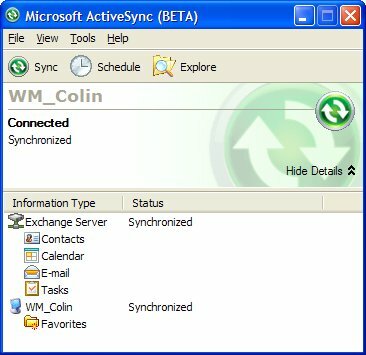
As Steven Bink reports the new version aims to resolve "issues related to setup, partnerships, and connectivity with the PC and Microsoft Exchange". Now a number of posters over at the MoDaCo forums have been reporting problems making or keeping a connection with ActiveSync 4.2 and the HTC Hermes variants (Orange M3100, T-Mobile Vario II etc.) so maybe this will help.
Part of the new package is a Trouble-shooter which an be used to check a number of potential causes of problems on the system including drivers, firewalls and compatibility issues. Here's a couple of shots:

At present the "What will the troubleshooter do?" link points here: http://www.microsoft.com/windowsmobile/help/activesync/troubleshooter/default.mspx


Question: is this any different to 4.2? I never used it ;)
13/09/2006
|
Treo 750V released in the UK to bad press.
|
Vodafone have now made the Windows Mobile powered Treo 750V available in the UK. While it is nice to finally have a WM Treo this side of the pond there is no doubt that the recent slew of SmartPhone and Pocket PC releases leave the specs looking rather unattractive.

Jason Langridge, of Microsoft UK, has placed a quick review on his personal blog and seems to really like it but Windows Mobile community websites are less than impressed with MSMobiles.com calling him "fanboy-like" and recommend that we "don't buy this phone!"
So, why is the Treo getting a less than favourable response?
- no HSDPA support
- only a 1.3 megapixel camera
- no Wi-Fi
- no 3G video calling
- the smaller 240x240 square screen
Shame.
12/09/2006
|
Windows Live services reach key milestones.
|
As you will no doubt have seen elsewhere, Live.com and Live Search have been released from beta in 47 markets worldwide and Live Local Search has also been released in the UK and US (see ).
It also appears that the Windows Live mail service on their mobile site has also been released from beta:
I was previously worried about the functionality with Live Mail on the mobile as beta incarnations lost the ability to select multiple items as you could with the existing mobile Hotmail service. Well, I'm glad to report that the check boxes are back making your mailbox functional again when viewed on your phone.
With the "Live revolution" in full swing I was surprised to receive an invite for the new "MSN Mobile Portal Beta" a couple of days ago which provides a mobile version of the standard MSN web portal with news, entertainment etc.
The portal also provides a local search service called "RoundTown" enabling you to fine things like restaurants or gig information in your area. With this and links to Live.com and Live Mail there seems to be an element of duplication. The web services are rightly being differentiated so why, then, have a new web portal with similar functionality and linking back to the Live services?
11/09/2006
Testers have been complaining about the lack of a functional Windows Mobile Device Center for a while and it's sad to say that the RC1 build is no different.
The Device Center installs a base driver to give core functionality and then should perform a lookup with Windows Update to install device specific drivers to enable full Outlook sync functionality. It is the second part which has not been available.
Mel Sampat, Program Manager for Windows Mobile, has posted on his blog that there have been big changes between Beta 2 and RC1 so this next step is currently internal only.
Again, this is something which should really be in a build which purports to be a Release Candidate!
08/09/2006
|
HTC Hermes screen alignment issues.
|
It has been widely reported that some HTC Hermes variants are suffering from an issue with the and a number of suggestions have been made regarding how to resolve this.
HTC have admitted that there is a hardware fault which can cause this so for HTC branded devices they are arranging a replacement.
I have been experiencing the problem myself so called T-Mobile but Tech Support advised that had not heard of this issue but if there was a problem I should return it to the T-Mobile shop and get it swapped.
Well, I must have my Vario running scared - ever since I've agreed to have it swapped it's not become mis-aligned once! You watch, as soon as I say I'll keep this one it'll go all screwy again ;)
UPDATE: a poster over at 4winmobile.com has reported the same thing. As with me, since putting in a microSD card and freeing up storage memory on the phone, the alignment issue has not manifested itself again. I've got another 2 weeks before I lose the right to take it back as a faulty device so I'll see how it goes over the next few days.
28/08/2006
|
Thoughts on the T-Mobile Vario II / HTC Hermes
|
The Vario II is the T-Mobile variant of the HTC Hermes Windows Mobile 5 SmartPhone/PDA and is one quality piece of kit.
The first thing you notice out of the box is that the great build quality - even the sliding keyboard feels very solid. Second? Every mobile device users dream: a spare stylus. You also get a screen protector with it which, although is not a great quality one, will keep you going until you get something better.
Luckily, the phone is both application and certificate unlocked so there is no problem installing any applications or adding your own root certificate for secure Exchange ActiveSync purposes. Direct Push is working like a charm. Some have bemoaned that fact that it will ALWAYS use 3G/GPRS rather than using your wireless but this makes sense bearing in mind the way the updates are sent out.
With Web 'n' Walk on T-Mobile giving you a 2GB monthly traffic limit (unlimited but subject to a 2GB fair use policy) the Direct Push heartbeat and pushing of mails won't push too much of a dent in your bandwidth allowance.
Having the onboard wireless is wonderful as it means you can browse for free on your phone when connected to your own access point/a hotspot, again reducing the impact on your bandwidth allowance but I think you'd really have to go some to use 2GB a month.
The phone performs very well and boots twice as fast as my old SPV C550. One of the great things about it is the jog wheel a la BlackBerries and the Windows/Start and OK buttons sprinkled liberally about the device. There is hardly ever a real need to touch the screen for most normal every day uses.
All-in-all I am VERY pleased with the device. I had to do a hard reset and revert back to defaults becuase the keyboard backlight stopped working but I think that was due to something I did while tweaking the phone. OK, it's not a UMPC but I can do just about everything I really need to when mobile.
25/08/2006
Well, it turns out that Orange wanted to charge me a total of £450 to upgrade to the SPV M3100 (£200 upgrade fee and £250 for the handset) ouch!
While we were in town we nipped in to the local T-Mobile shop and got 2 Vario II's (their variant) on special offer reduced tariffs and only had to pay £40 for the pair! Awesome :)
I'll be posting thoughts tomorrow after I've had a while to play with it but I've already got direct push working nicely with my Exchange.
09/08/2006
|
HTC Hermes/SPV M3100 now available on Orange.
|
Orange have now made the SPV M3100 (HTC Hermes) available to new customers in the UK for a cost of £149.99 based on a typical £30 a month contract.
In typical fashion this is being offered to new customers first while existing customers will have to wait a week or two for any stocks to be made avalable for upgrades.
The M3100 would currently be my phone of choice but as I've got to wait until April for a reasonably priced upgrade it's not going to happen.
As smartphones are now taking over from PDAs they are the tool of choice for productivity on the go in a small package so you may think that the "Panther" tariff from Orange is a good idea with its "unlimited texts and mobile Internet browsing" for £75 a month. That is until you read the small print:
"Fair usage policy for unlimited off peak data: to maintain a high quality of service the Offer may not be used in the following ways: modem access for computers, internet based streaming services, voice or video over the internet, Instant Messaging, peer to peer file sharing and non Orange internet based video. If such use is detected notice may be given - this may result in a reduced speed of transmission, inability to use such services and, at the discretion of Orange, removal of the Offer from your account".
So, there is no unlimited data on the go during the work day and, as is the case with other providers, you can't tether other devices. The business tariffs have no unlimited data plan.
|
|
|
|
|