|
|
28/03/2008
 I came across another third party Twitter service this morning called "Twit This" which is an easy way to show your Twitter followers what you're reading or, conversely, a way to get your site/blog readers to tell their followers and hopefully drive a bit of traffic your way. I came across another third party Twitter service this morning called "Twit This" which is an easy way to show your Twitter followers what you're reading or, conversely, a way to get your site/blog readers to tell their followers and hopefully drive a bit of traffic your way.
Twit This is used in a couple of ways:
- a bookmarklet on your browser toolbar to submit which ever page you are viewing
- a link (either by button or text) added by the site author
There is also a WordPress plugin for those of you using that platform.
As with the other social media links I have at the end of each post I have added a "Tweet This" link (let's face it Twitter messages are generally ) but have modified the code involved to dynamically include the post ID and title rather than that of the page itself (as happens with the original code) - you can therefore tweet individual blog posts from the main page.

Podcast novel author that he wishes more people would use Twit This on their sites as it is an "Easy way to empower readers to evangelize blog posts" and I agree but perhaps there should be just as much onus on us as readers to use the bookmarklet and share those sites we find interesting.
Once you have submitted your tweet it will show up in Twitter like this

Choice
Twit This is another prime example of the whole ecosystem that is developing around Twitter. Twitter itself succeeds because of its simplicity but these third party tools mean you can make it as useful and as complicated as you like - it's all about personal choice.
Related Posts
27/03/2008
 Adobe have released the first beta of a new online image editing application, Photoshop Express, which is really more of a service that just an app. Adobe have released the first beta of a new online image editing application, Photoshop Express, which is really more of a service that just an app.
What has impressed me so far is the speed with which the site operates when performing actions on an image. The functionality offered by the site is basic for an image editor but most if what you would expect to use especially when you consider that this is online. Cropping, colour saturation, white balance and all the usual suspects are there but it would be nice if there was the ability to overlay text or draw on the image (just think of what you could do on a tablet PC) as these features are not there.
  
Instant results
 One great feature to create an instant effect is "Pop Color" which picks out the core colours in the image and allows you to highlight just that colour whilst making the rest of the image black an white. One great feature to create an instant effect is "Pop Color" which picks out the core colours in the image and allows you to highlight just that colour whilst making the rest of the image black an white.
Just look at the full size versions of these images to get a taste of the power of Photoshop Express when using Pop Color (click thumbnails):
  
How impressive is that for an online application?
More than just an app
I say that Photoshop Express is more of a service than just an application because you get 2GB worth of free storage to hold your library. Not only that but in true Flickr style you can collate images in to "Albums" in your Gallery for public display as slideshows.
On the whole I'm pretty impressed so far and feel that this will provide just about everything the casual user would demand, a few extra features would be great, however, to make it a truly compelling service.
Do you use online image editors? What's your tool of choice? What would make Photoshop Express a compelling service for you?
26/03/2008
 There has been a bit of buzz recently over the new site picapp.com which has just started a public beta - I was mailed an invite to check it out. The aim of PicApp is to make professional images from the likes of Getty Images and Corbis free for use by bloggers using an ad supported system. There has been a bit of buzz recently over the new site picapp.com which has just started a public beta - I was mailed an invite to check it out. The aim of PicApp is to make professional images from the likes of Getty Images and Corbis free for use by bloggers using an ad supported system.
Instead of inserting a straight image you get a code snippet to add to your post which provides the image in a flash widget which displays ads when you mouse over the image; a good idea but I personally don't think it's ready to go prime time.
Size and scope
At present I see two main stumbling blocks for PicApp:
- the sizes of images offered, and
- the variety of images
Whilst many of the images can be used in a choice of sizes (normally two or three alternatives) I feel that even the smallest is too large for many blogs - approximately 350x210 for landscape and 210x320 for portrait. This just seems to take up to much space in a post and, in my opinion, looks as though you are using it for padding. Understandably, the image size needs to be large enough to support the included ads so I don't think that we'll be going much smaller than this.
This being early days the images available appear to be limited but this may improve over time as more sources become available. If you want images relating to current affairs you will be fine as most appear to fall in to this area - again, this is understandable when you consider their source.
I think that PicApp will be one to watch as it grows but only time will tell if it becomes a worthy resource that any blogger can dip in to and get something worthwhile out.
Do you use PicApp? What do you think of it?
10/03/2008
 For a while now, the biggest draw to the blog has been the post "Will there be a Windows Media Player 12?" but the last few days have seen a ridiculously large volume of traffic (in excess of 300 visits per day) to that one post resulting mainly from search engine queries - here's a example of a top ten sources from MyBlogLog For a while now, the biggest draw to the blog has been the post "Will there be a Windows Media Player 12?" but the last few days have seen a ridiculously large volume of traffic (in excess of 300 visits per day) to that one post resulting mainly from search engine queries - here's a example of a top ten sources from MyBlogLog

The obvious question was why? A few searches of my own revealed a rather suspicious Windows Media Player 12 Beta 1 package doing the rounds but, the fact that this was only available from torrent sites and not in English should instantly set the alarm bells ringing.
Being the curious sort I checked it out and found that, as suspected, it is a fake. The wmp12.exe file contains a hacked Windows Media Player 11 installer designed to look like a new version

but the setup_wm.exe within the package gives the game away

The installer package has been rigged to install a file called WMP12.exe but this just install an old version 10 file in to Program Files\Windows Media Player\Visualizations.
So, the simple message is don't bother installing it as it's not real. If there is a WMP 12 beta and I am on the program you can be assured that I will blog it providing that is it not in breach of NDA to do so.
Randomelements: testing things out so you don't have to!
Related Posts
26/01/2008
|
So far so good with the SP1 RC Refresh 2.
|
Install went without a hitch except for a small period where the screen went completely blank and the monitor showed no signal - slightly worrying.
I performed a few tests and everything seemed ok so time will tell if I pick up any bugs in this build.
Related Posts
from tag Vista
-
Vista SP1 RC1 refresh 2 released to core testers.
25/01/2008
|
Vista SP1 RC1 refresh 2 released to core testers.
|
It's hard to work out exactly where we are in relation to RTM with the current release nomenclature employed by Microsoft but the latest build has been made available to the 15,000 core testers. We will have to wait and see if this build ends up going public like the last one.
This build contains "all tested changes up to Microsoft's RC Refresh 2 date" but that does not necessarily mean that all bugs discovered prior to the build will be fixed - only the "tested" changes. Currently the build is only available via Windows Update so there is obviously a focus on testing this method of delivery rather than installing from a standalone package.
As with previous builds there are pre-requisite updates required:
- KB935509 (for Ultimate and Enterprise SKUs only - BitLocker update)
- KB938371 (several fixes including the Trusted Installer)
- KB937287 (the "installer" code for the service pack)
As usual, I will be applying this build and reporting any issues found although the Refresh 1 was pretty stable for me.
16/01/2008
|
Reaction to the Vista SP1 RC Refresh.
|
It may not have escaped your notice that, so far, there have been no posts on the latest refresh build of Vista SP1. To be perfectly honest, I've been spending more time of the Tablet over the past few days rather than the Vista box so I've not had much time to really dig in to find bugs but, until now, everything has been running smoothly.
I had no issue with the install (no empty control panel etc.) although I have received one comment to the effect that there still appear to be some installation issues.
One bug I was meaning to double check occurs when moving a folder; the folder is copied but the original emptied folder is not removed from the original location. Anyone looked at that yet?
I home to be spending a bit more time over the next few days going back through previous bugs and ensuring that they have been resolved and will let you know of anything I find.
UPDATE: it looks like the folder move bug has been fixed.
12/01/2008
|
Vista SP1 RC refresh made public.
|
After saying that the RC refresh build of Vista SP1 was only going to the core 15,000 tech testers Microsoft has made it publicly available for all to try via Windows Update (after the application of a small registry change).
Is this an " about-face"? No, I don't think so. At this late stage in the process it makes sense to open up the code to as many people as possible in order to catch those last minute bugs before SP1 goes RTW.
As with any beta code it is quite normal to restrict the initial trials to a controlled number of testers in case there are any obvious show-stoppers; if not then it can be given wider exposure. Microsoft's original statement did say that it was (then) not available for public download NOT that it would not be.
We are obviously very close to release with February being hinted at, backed up by testers being informed that only the most serious issues will (as I mentioned a couple of days ago) be considered for inclusion in the final release.
I see nothing wrong with Microsoft wanting to make sure they get it right and, as Mary Jo Foley posted in her own update, they have confirmed that the availability of SP1 was widened "In the interest of gaining additional tester feedback". There is no real story here.
10/01/2008
|
Vista SP1 RC Refresh build available to testers.
|
A new Vista SP1 build has been made available to the core set of 15,000 testers (not a public download) which incorporates a number of fixes revealed by earlier testing. For those interested in that sort of thing the build number is 17128.
As we are getting close to shipping date we are reminded in the email that:
"at this point in the process, only the most serious issues will be considered for inclusion"
I am downloading it now and will update you on anything that seems notable - I love the speed I'm getting
By the way, the issue I bugged about Vista SP1 not identifying itself correctly to Windows Home Server is apparently a known issue and my bug has been attached to an existing one (couldn't find another reference to it myself) so hopefully that will be sorted soon.
07/01/2008
I still get a lot of hits via searches and comments on the blog from people experiencing problems after installing the RC build of Vista SP1. I thought it would, therefore, be a good idea to re-post the position as I understand it when looking at the responses I received from the beta team at Microsoft.
No Aero, empty Control Panel etc.
These "symptoms" are all as expected if Vista drops in to reduced functionality mode which is why bugs were being closed as "By Design".
Activation issues.
It seems that a bug was causing activation issue problems which forced Vista to drop to reduced functionality mode (even when it was fully activated in my case) and thus cause the symptoms above.
As mentioned before, it wasn't that the RC build had a bug that annoyed me but that bug reports were being closed as "By Design" without explanation. This is why I asked specific questions on my own report when I submitted my bug on the issue.
I hope that helps to clarify things for you and stop people panicking that they will have to reinstall Vista when SP1 goes RTW.
I am now going to list the common searches (according to Google Analytics) that result in hits on my blog in the hope that this post may be found more easily by those looking for answers to the problems:
vista sp1 problem control panel do not show
vista sp1 problems
vista sp1 no control panel
vista sp1 control panel problem
vista sp1 issues
vista sp1 control panel
vista sp1 problem
vista sp1 rc install problem
27/12/2007
|
2007, the year in review: October - December.
|
Also see: January - March, April - June, July - September.
2007 has been a very mixed year for me with some very good times tempered with some dire times and a string of bad luck for the family. I am going to be running a series of posts looking back at the last 12 months from a tech Perspective and a personal one. I'll be looking at the things I consider to be the most important developments in the tech world as I have covered it.
As mentioned before, I had to remove beta 1 of Vista SP1 from my PC due to issues but we soon had the first build of Windows XP SP3 to keep us occupied.
Acer bought rival OEM Gateway in October and I immediately wondered what impact that would have on Gateway's line of Tablet PCs seeing as Acer had already axed their own previously. Luckily, things turned out okay with some Tablets being retained and others now being sold by MPCCorp.
The Queen described 1992 as an "annus horribilis" in her speech that year, well November was our bad month. Chloe developed Meningococcal Septicaemia and ended up in hospital on a course of intravenous antibiotics. Things were touch and go and if we had delayed any longer it could have gone in to full blown meningitis. We were all deemed at risk until a second round of blood tests came back negative. We were given the all clear but 10 days later we were involved in a car accident when a woman lost control the other way and hit us head on. Luckily no-one was injured too badly - bruising, whiplash and a good dose of shock all round. They say bad things happen in threes: our third thing was the main desktop PC dying and needing the motherboard, CPU, memory and graphics card replaced - wonderful!
As expected, the iPhone came to the UK on November 9th which prompted me to run a series of posts called "2G for a day" in which I turned off my high speed connection on the phone to see what difference only having GPRS would make - not as much as you would imagine.
On the beta front Vista SP1 hit a Release Candidate Preview build and Windows Messenger 9 was released to testers but then leaked within 48 hours.
One positive thing to come out of November was for me to reach my 4th anniversary blogging. The blog has been through a number of incarnations and most of the posts before June 2006 no longer exist on the web, although I have recreated the most common old items elsewhere on the site.
The PC failure meant I had to reactivate Vista and I then started experiencing a number of issues with Vista SP1 but I originally put these down to the hardware issues I had experienced. It wasn't until a lot of other people starting reporting the same problems that I realised the issue was actually with the SP1 RC Preview build AND the actual RC build itself. Bugs were being closed on Connect as "won't fix" without any explanation so I posted about the issues and accused Microsoft of sweeping the problems under the carpet. It turns out that the RC builds were causing problems with activation so Vista was entering "Reduced Functionality Mode" despite Microsoft saying that this would be removed from SP1 - obviously not yet.
In December Dell finally entered the Tablet PC arena but were immediately slated for releasing a product which was far too expensive. They're response? We're dearer because we're better - hmmmmm.
HTC announced that the long suffering Shift would be delayed further with mixed reports as to why (software, hardware, battery life) causing people to cancel their pre-orders in the fear that the Shift may never see the light of day or, when it does, be obsolete. Let's see what UMPCs come out of CES 2008. Problems also confronted Windows Home Server with reports that certain types of files were corrupted when stored on a WHS machine - defeats the purpose when you have to take a separate backup as your backup solution doesn't work properly.
Aside from all of this December was unfortunately dominated by the tragic loss of Marc Orchant who died a week after suffering a massive heart attack and never regaining consciousness. Marc had a big impact on anyone who came in to contact with hmi and is a big loss to the tech community and the world at large. Rest in peace, Marc.
|
2007, the year in review: July - September.
|
Also see: January - March, April - June, October - December.
2007 has been a very mixed year for me with some very Good times tempered with some dire times and a string of bad luck for the family. I am going to be running a series of posts looking back at the last 12 months from a tech Perspective and a personal one. I'll be looking at the things I consider to be the most important developments in the tech world as I have covered it.
Looking back, July seems to have been a quiet month. There was our wedding anniversary, my birthday and the day that the Tour de France came to town. This was a great day when the community came together for a party - it's a shame that life Isn't like that more often.
July did see the start of the Windows Live OneCare v2 Beta which introduced some great new functionality (I'm still using this as my anti-virus/anti-spyware solution now).
The big tech news was that Windows Home Server RTM'ed - it was great fun testing it and it's a real shame there are now some concerns over it's reliability.
August gave us the Performance and Reliability patches for Windows Vista which gave us a number of improvements to Microsofts' much maligned flagship. These were very well Received and did actually make a difference to how Vista runs - can't be bad.
On a work note I left the site I had been working at for Nearly two and a half years as I felt it was time to move on and things had stagnated. That's the one good thing about working for an outsourcing company - you can move Between clients without having to get a new job.
Now that Windows Home Server had RTM we could all look forward to what offerings the OEMs would have to tempt us But some initial offerings failed to excite. I remarked that Some OEMs seemed to be forgetting what WHS was all about - reliable backup and storage. When you have multiple hard drives installed in WHS you can enable folder duplication Which mirrors your data accross these drives thus adding Redundancy. Some OEMs, however, were shipping units with only one drive - pointless if you ask me.
The end of August finally saw the announcement of the eagerly anticipated Windows Vista SP1 beta and my invite duly turned up. Microsoft changed the way they worked with Vista, putting out more updates via Windows Update rather than have customers waiting for the next Service Pack but businesses especially don't buy it and are still adopting the "don't touch it until SP1" stance.
A backlash against the HTC Shift started in September. What everyone initially thought of as the perfect UMPC started showing it's true colours causing a lot of potential buyers to rethink their position.
It was announced later in the month that the iPhone would be coming to the UK on November 9th with a nice hefty price tag and a minimum 18 month contract but still without 3G. It was bound to sell in reasonable numbers regardless but Apple's insistence on full control leaves a sour taste in the mouth in a country where we are used to a lot of freedom when it comes to our mobile phones.
Beta 1 of Vista SP1 finally hit in September but had to be removed very shortly afterwards due to a few show stopper bugs including not being able to connect my Windows Mobile device.
Fourth quarter to follow.
|
2007, the year in review: April - June.
|
Also see: January - March, July - September, October - December.
2007 has been a very mixed year for me with some very good times tempered with some dire times and a string of bad luck for the family. I am going to be running a series of posts looking back at the last 12 months from a tech perspective and a personal one. I'll be looking at the things I consider to be the most important developments in the tech world as I have covered it.
April saw more Windows Home Server goodness with a CTP build. Ed Bott over at ZDNet wrote a really good overview of what WHS does which is still worth checking out now.
The best news in April, however, that my article entitled "Microsoft: Fried or Foe" was published in Micro Mart magazine - you can read it here if you've not seen it. The article garnered some mixed responses on the Micro Mart forums but I was generally accused of being a Microsoft fanboy due to my view that MS have been treated unfairly at times just because of who they are. The article was called a "gag inducing ode to Bill" and that it essentially said Microsoft = good and Mac = bad - not the case at all. At least I achieve my goal in getting a conversation started.
May saw Tabby (my old Acer Tablet PC) come home to roost after spending a long time with my father in law and, while we're on the subject of Tablets, Dell finally announced that they were going to be releasing a Tablet PC. Despite Dell being perhaps the most recognisable consumer brand of PCs they were determined to focus on education, healthcare and business - I feel they really missed the mark.
June came and went with the new TouchFLO interface from HTC and the release candidate of Windows Home Server while I introduced a new feature on the blog: posts called "From the front line" where I would relay specific issues working in the IT industry and resolutions where appropriate.
And then came June 29th - iPhone day. Will the iPhone change the world?
Third quarter to follow.
|
2007, the year in review: January - March.
|
Also see: April - June, July - September, October - December.
2007 has been a very mixed year for me with some very good times tempered with some dire times and a string of bad luck for the family. I am going to be running a series of posts looking back at the last 12 months from a tech perspective and a personal one. I'll be looking at the things I consider to be the most important developments in the tech world as I have covered it.
Let's get started with the first quarter:
January saw me open the year with my "open letter to Micrsoft" which was a plea for MS to lead the way in the UK and actually try to get technology to the masses. UK tech adoption always seems stunted - we don't have the major OEMs with a presence here, there are no opportunities to get hands on with new devices etc. - so I thought that MS would be in a perfect position to start partnering with OEMs or even retailers to get the technology out there by way of road shows, demos, decent retail opportunities etc. Some great products have come our way from the MS stable (Tablet PCs, UMPCs, and now Windows Home Server) but even the best products fall flat without the marketing to support them and this was sorely lacking, and still is.
January was also dominated by CES and MacWorld with two big announcements. Firstly, Windows Home Server was officially announced and got a lot of people (myself included) very excited about what was to come. Next, however, came the big one - the story that took over the web: Steve Jobs revealed the iPhone at MacWorld and I ran some initial thoughts about the device.
We also saw a report from Forrester Research giving details that companies were finding the move to Office 2007 harder than expected and having to invest in more training for the new "Fluid Ui" than first thought. Around the same time we caught a first glimpse of an add-in being developed internally at Microsoft called "Scout" which would help users migrate to the new UI but this failed to materialise. A big shame.
The start of the year witnessed an explosion in the Vista/Lexmark saga that began at the end of 2006. The issues that I, and many others, experienced with Lexmark printers drivers on Windows Vista were indicative of the problems faced by many when OEMs did not do a good enough - or quick enough - job of getting their drivers out of the door in time for Vista to go RTM. In my case there were repeated delays in releasing a driver for my printer and when they finally did materialise they wouldn't work. Not only that but an uninstall utility from lexmark trashed my system! Lexmark printer driver issues on Vista are probably the single biggest reason people find my blog in search engines.
January ended on a low note, on the 30th we were burgled and had our keys, wallet/purse stolen which meant we had to cancel cards etc. and get the locks changed on the car so that the thieves couldn't come back and steal it. This coincided with the RTM launch of Windows Vista which meant I obviously had far more important things on my mind than blogging about the launch of the new OS from Microsoft.
After the Vista launch the tech press was full of "should you, shouldn't you" articles which all seemed to be saying the same thing: that it just wasn't worth the upgrade yet. One particular magazine which caught my eye was Micro Mart here in the UK running the cover story "Is this 2007's most pointless upgrade?" I blogged a knee jerk reaction not having read the actual article (bad form I know) but felt incensed that customers would get a wrong impression. In response to my post I was contacted by the editor of Micro Mart about writing a piece for them so it all worked out okay in the end.
February included the beginning of the Windows Home Server beta program on Connect. I was lucky enough to have been contacted when it was invite only but the program was opened up and people registered in their thousands - 40,000 by the end of Feb to be exact, with 10,000 invites being sent.
I finished my article for Micro Mart and now just had to wait for it to be published but March was HTC Shift month. The news about HTC's UMPC offering was everywhere and, having both Vista and Windows Mobile 6 on board, really captured the imagination. The Windows Mobile 6 side of things turned out to be a cut down offering called SnapVUE and there are concerns over battery life - even now the device still hasn't made it to production.
Second quarter to follow.
17/12/2007
My bug has been closed as "By Design" as it is felt I ran into an activation problem which seems to be common with the beta.
The two suggestions (both by design) are as follows:
- Vista was installed PIDless (i.e. without putting in a CD key during the install routine) and it's then hit a timeout
- the system time was changed to "get around something" and hit a time bomb
As SP1 RC was on a fully activated Vista RTM box which was also re-activated by phone after the hardware problems then something must have gone wrong to trigger reduced functionality.
I have responded but it is a shame that I have gone through a complete reinstall of Vista as I now, obviously, have no logs etc.
UPDATE: just to confirm, the control panel does come up empty when in reduced functionality mode (wasn't SP1 supposed to be getting rid of this?)
|
Clarifying my position on the Vista SP1 issues.
|
Having had a comment exchange with Brandon Le Blanc I realised that my SP1 rants seemed more focused on the fact that there have been problems rather than what I really intended to get across.
I completely agree with Brandon that the RC build is still pre-release so bugs should still be expected - I've never said there shouldn't be any - but my main concern is that the problems people are experiencing leave them with a PC that just doesn't work and that the issues seem to be brushed under the carpet.
When a Release Candidate build leaves your PC effectively unusable and you are being told that the issue will not be fixed you are essentially being told that you will not be able to install the final build of SP1 on the assumption that the particular problem will still be there. Down the line SP1 will become a prerequisite for future fixes so people will be forced to go through the hassle of reinstalling Windows hoping that SP1 will work so that they can stay secure.
My concern is not that there are bugs (let's face it that is what beta testing is for - to get rid of them) but there is no communication or explanation when a potential show-stopper appears to have been dismissed.
Brandon has offered to pass the concerns back to MS (thanks Brandon) so we'll see what happens.
I hope that this helps clarify things a bit better.
16/12/2007
Note: this post relates to Release Candidate builds of Vista SP1 and not the final RTM build (see here) so do not read this in the same context.
As I mentioned before, there have been a number of bugs submitted regarding problems with the Vista SP1 RC install (including the Control Panel being empty and Aero not working) but have been closed as Resolved (won't fix) - I have added my bug to the list. These have been also verified by other testers so why are they seemingly being dismissed out of hand?
Having received a couple of comments on the blog from people who have suffered similar issues to myself I decided to have a look at my stats on Google Analytics to gauge the extent of the issue:
The above is the stats for those visiting the blog since my "Vista SP1 problems being swept under the carpet" post (link above) that I made on 6th December where the search term includes "control". All 71 visits/51 keywords relate to a problem with the control panel in Vista SP1. These stats do not account for other searches relating to Vista SP1 install issues, Aero not working or other searches.
For something that Microsoft say they won't fix there seem to be an awful lot of people with the same issues.
What is the basis for closing these bugs without fixing them? No justification is given on Connect as to why these bugs are being closed so I think it's time that we had some answers. It may be something perfectly innocuous but without any communication we are just left with an ever increasing number of people reporting the same problems but a wall of silence from those responsible for SP1.
Please let me know if you are also having problems.
UPDATE:
The argument that these problems are caused by Vista entering reduced functionality mode seem to be all over the web but checking KB925582 I fail to see how this would account for all of the issues experienced. The article says that the features unavailable in reduced functionality mode are as follows:
|
Play built-in games
The games that are included with Windows Vista are unavailable in reduced functionality mode. |
|
Use premium features
Windows Vista premium features such as Aero Glass, ReadyBoost, and BitLocker are unavailable in reduced functionality mode. |
|
Log on for more than one hour
|
Surely, even "Premium Features" cannot include having an empty control panel. I suppose the real test would be to stay logged in for an hour and see if Vista kicks you out - if you're reading this because you have these issues please try staying logged in for an hour and then if Vista DOES kick you out run the following from an elevated command prompt:
c:\Windows\System32>slmgr.vbs -rearm
Even if Vista IS entering reduced functionality mode Microsoft REALLY need to sort this out - a service pack should not cause perfectly genuine installations of Vista to crap out on people like this.
10/12/2007
|
Vista SP1 problems being swept under the carpet?
|
The problems I was experiencing with the Vista SP1 RC build may not have been specific to my condition after all. djnikos left a comment that the same thing happened with SP1 installed on an laptop which had hardware replaced.
Similar issues have been bugged over at Connect and one of the suggestions to get round it is to run the command:
cscript %systemroot%\system32\slmgr.vbs -rearm
This command re-initialises the countdown for activation so perhaps it is felt that the issues are being caused by problems with reduced functionality in Vista. This, however, does not make sense.
SP1 is doing away with reduced functionality mode (is this in the RC build?) and replacing it with continual prompts to get Windows activated and ensure that it is a genuine copy. After I replaced my hardware I was forced to reactivate so I fail to see how I could have dropped to a reduced functionality mode anyway. The fact that everything worked after removing the service pack (had to boot to safe mode in order to do the uninstall) indicates that activation state is not an issue.
Other avenues of investigation seem to be pointing toward 3rd party applications that affect how the shell operates.
The issues reported as bugs on Connect and validated by a number of people are being closed as Resolved (won't fix) - this has been questioned in the comments.
So, what's going on Microsoft? Do we have a problem here?
07/12/2007
I had a look at at number of things last night then reinstalled SP1 RC - same problems: empty control panel, system windows not opening, etc.
Safe Mode works okay so it's obviously something going on with what's installed or a conflict but I'm running out of options. I uninstalled a few apps and removed/reinstalled the graphics card as I thought this may be having an impact but no change.
Tell a lie, there was one change: I started uninstalling SP1 at about 8:30 last night and it was still going when I left for work this morning (about 5:20). Sal has just rung saying that Vista had booted to Safe Mode - the plot thickens.
UPDATE: Sal just called, the service pack is still installed! 10 hours for nothing. She's trying again.
UPDATE 2: SP1 uninstalled correctly that time.
06/12/2007
|
Problems with the Vista SP1 RC install.
|
I think it's my installation of Vista that's at fault here and not a problem with the Service Pack.
As you may recall, after my PC went belly up and enforced a hardware change on me I had problems with system windows not opening and the control panel being empty etc. I had to remove the RC Preview build of SP1 to restore some sanity.
After installing the RC build last night I first suspected there were problems when the UI had reverted to Aero Basic. Personalize would not open and the Control Panel was again showing blank.
There is an issue with the Control Panel not showing icons which is caused by corrupt folder view settings - the usual fix is to remove the BagsMRU and Mags registry keys so that the folder views can be recreated - in this instance removing the keys made no difference.
I would imagine that there are still some problems lurking in the background from the issue caused by the hardware failure - I may have to do a repair of the main install.
One other possibility is that the is a lingering driver issue. One thing I was planning to do anyway was to remove and reinstall the ATI driver and Catalyst Control Center.
I had been through Device Manager last night removing all traces of the old hardware which were no longer attached to the system. By default Device manager will not show non present devices so you need to do the following:
open an elevated command prompt and type -
set devmgr_show_nonpresent_devices=1 (hit enter)
then open device manager from the same command prompt using -
devmgmt.msc
When you then choose to show hidden devices the items that are no longer in or attached to your computer will have a faded icon, they can then be easily uninstalled from the system.
I'm going to have to spend some time with this and see if I can get to the bottom of the issue.
I'll say one thing for the RC build of SP1: it uninstalls a lot quicker than the RC Preview.
05/12/2007
|
Vista SP1 Release Candidate available to testers.
|
As you've no doubt already seen elsewhere Nick White has announced over at the Windows Vista Team Blog that the Release Candidate build of Vista Service Pack 1 is now available for testers on Connect.
In a break from tradition I'm going to pull it down via Windows Update rather than as a standalone installer (the prerequisites are installing as I type this).
I'm off to restart and get the RC build installed.
29/11/2007
|
Windows Messenger 9 Beta leaked already.
|
It is being reported that the latest version of Messenger has been leaked from the private beta (5000 invitees) and is doing the rounds on the web - various sites are mentioning the fact that Microsoft specifically asked testers to keep it to themselves but still providing the download link!
Obviously, the new features offered are too good to resist sharing them with the world at large (multiple points of presence, anti-spam, signature sounds etc.)
If too many people take the time to grab it then I can see the program getting closed for a while.
27/11/2007
|
Windows Messenger 9 beta out to testers.
|
Messenger 9 has gone to a limited number of testers (yours truly included) and boasts some cool new features. You can no doubt find them on Google but I'm not going to share anything yet as the welcome email specifically warned of sharing stuff, even to point of pulling the plug should the build get out!
16/11/2007
|
What does Vista SP1 really offer the home user?
|
Some say that Vista RTM was still a beta and that SP1 is probably just turning Vista in to what it sold have been at launch. Well, SP1 is now just around the corner (we’re still on for a Q1 2008 release) so what does it really offer for the average home user?
The MS blurb for SP1 states:
"In addition to previously released updates, SP1 will contain changes focused on addressing specific reliability, performance, and compatibility issues, supporting new types of hardware, and adding support for several emerging standards"
and goes on to clarify that:
"SP1 is not intended to be a vehicle for releasing new features; however some existing components do gain slightly enhanced functionality in SP1".
We have already had the reliability and performance updates made available for download prior to the release of SP1 so, what else is left?
As I have mentioned before Microsoft giveth, the DoJ taketh away. Users are able to select which drives they want to defragment from the GUI rather than having to use a command line but the Search option is gone from the start menu so that Microsoft comply with the requirements relating to the setting of default applications (SP1 allows you to chose your default search app instead of being explicitly tied in to the built in Desktop Search).
BitLocker has been enhanced so that you can choose which drives you want to encrypt (RTM only encrypted the C drive) so as to prevent access to data on lost or stolen computers. BitLocker, however, is only available in the Enterprise and Ultimate SKUs so is unlikely to be employed by many home users.
The bulk of the other changes in SP1 are related to better support for recent/new technologies such as IPv6, exFAT, IMAPI v2.0 and networking enhancements when used in conjunction with Windows Server 2008. So far there doesn’t seem to be too much for the home user to shout about.
From what I can see, the other main benefit that SP1 offers for the home user is support for 802.11n wireless networks enabling users to upgrade their wireless hardware without worry. The “connect to a network” dialog will now show the type of wireless network (a, b, g or n) when you hover over it with a mouse – woohoo!
As always it is good that a Service Pack includes all the previous patches as it means they can be installed all in one go and, consequently, the performance and reliability patches will be applied to the machine but I must admit that I’m seeing very little over value for the average Joe who gets Vista with that new PC he buys for the holidays.
Less than favourable comparisons will no doubt be made with Apple's practice of shipping new functionality with each update to OSX - maybe rightly so but what new functionality would we have Microsoft add to Vista at this point in time without being accused of abusing their monopoly position?
Microsoft are no doubt still trying to recover from being over ambitious with the original Longhorn project. Starting over and striping out "the best bits" (WinFS etc.) because they were not achievable in the Vista time frame caused a lot of criticism to be directed their way but I can't see a way round this until "Windows 7" ships in 2010.
15/11/2007
|
Initial report on Vista SP1 RC Preview.
|
The install of the Windows Vista SP1 RC Preview went well last night in total taking about an hour and 10 minutes to complete (it does warn you that it can take over an hour during the initial setup).
The first thing you notice after the first reboot is that the installation is more informative than with the previous build. Some updates are installed first - 3 stages with reboots in between - which are presumably the prerequisites, and then SP1 itself goes through 3 stages of installation.
Unlike the previous build you get a good visual indication of progress:
I haven't had much time to look at how the service pack performs but the good news is that my Windows Mobile phone now connects.
14/11/2007
|
Vista SP1 RC Preview available to testers.
|
Microsoft have made an RC Preview build of Windows Vista SP1 available for download. Needless to say it's coming down and I'll report back on my experiences with it.
The main issue I experienced with the first build was that my Windows Mobile phone would not connect to the PC over USB. Hopefully, this issue will be resolved and I can give the new build a proper test.
10/10/2007
|
SP3 and strange behaviour.
|
OK, this is wierd.
I left the Tablet with SP3 installed and the OneCare service failing to start with a view to going back and ripping SP3 off. Last night, however, I came to look at it after the kids had been on it and OneCare was working.
I just don't get it but I'm not going to complain ;)
08/10/2007
|
Initial thoughts on XP SP3.
|
As previously mentioned I was planning to install the XP Service Pack 3 beta on the Tablet and it has been on and back off again about four times so far.
A couple of times I have had a problem with the Login Screen keyboard getting stuck on screen and not disappearing after login - I have had to manually end the task to get the rid of it.
Drivers all seem to be unaffected by the Service Pack - the digitiser and screen rotation seem to be okay but, the real fly in the ointment for me has been that the Windows Live OneCare service will not start correctly with SP3 installed.
I have removed and reinstalled OneCare and everything looks okay until a reboot - the service fails to load correctly again.
There are a couple of known issues in SP3, one of which is that Internet Explorer reports and version 6 even though IE7 is installed. Prior to a reboot this causes OneCare to complain that IE is not up to date (easily worked around by editing the version number in the registry).
One interesting thing included in SP3 is that the address bar is no longer available for adding as an item on the Taskbar. In line with the requirements for MS to allow users to choose default applications etc. this has been removed so that there is not a direct link to IE that cannot be used with other browsers.
05/10/2007
|
XP SP3 beta released to testers.
|
Microsoft finally released the Windows XP Service Pack 3 beta to more testers yesterday (better late than never).
After the non-event that was Vista SP1 I'll be installing XP SP3 on the Tablet and testing there as I hardly ever boot in t XP on the desktop.
03/10/2007
|
Why I've uninstalled Vista SP1 until beta 2.
|
The initial issues I had experienced with SP1 were minor and didn't really affect my decision to keep it on the PC but events yesterday have caused me to remove it and not reinstall it until Beta 2.
Why? I'll tell you.
After SP1 is installed the Windows Mobile Device Center refuses to stay connected to my phone (or Sal's so it's not just my device). It says connecting but drops the connection straight away meaning you can sync or even access the device via Windows Explorer.
Two errors are written to the event log, both from rapimgr
This is a complete deal breaker for me so SP1 will not be reinstalled until beta 2 which which hopefully resolve the issue.
Oh, the bug I logged about DreamScene being not being detected after SP1 was installed has been closed as "By Design" - work that one out!
02/10/2007
|
A few thoughts on Vista SP1 Beta.
|
After my initial install of Vista SP1 beta everything seemed OK until I fired up Windows Update in order to install the final release of the Windows Ultimate Extra DreamScene.
Once the final release of DreamScene was announced it would not show in my Windows Update. I uninstalled the preview but with SP1 installed the final release would not be picked up,l only the preview was shown again:
While this isn't a big issue it's an indication that something isn't right - so what else could be wrong?
Part of the suggested testing of SP1 is to ensure that both the install AND uninstall go according to plan so, to test this and see if DreamScene would be available, I sat through over an hour of uninstallation (yes it takes just as long to remove SP1 as to install it).
The uninstall appeared to go okay and Windows rebooted itself a number of times as expected. When logging in, however, I was greeted with an error that Windows had recovered from an unexpected shutdown.
SP1 places the Windows version on the desktop but after the uninstall I was left with this:
Worrying, I think you'll agree!
Fortunately, a manual reboot cleared this so it would seem that the system just stopped short of a final restart.
The good news was that DreamScene was now available after uninstalling SP1
I must admit, that I'm still not convinced that this is useful or desirable as I feel you are wasting valuable CPU cycles on a distraction.
Anyway, SP1 is now reinstalled and seemed to take just as long to reinstall as the first time although I didn't time it. I would expect the prerequisites to remain on the system after uninstalling the service pack and surely this would make things a bit quicker second time around - not so.
The second install left me with Windows Explorer showing that my C drive was getting low on space. Now, SP1 needs at least 5GB of drive space in order to be installed (ouch) and I had started with over 6GB free on my system partition prior to SP1. A quick check revealed that 2.63GB of temp files had been left in my profile (under C:\Users\Colin\Appdata\Local\Temp) and not cleaned up after the install had completed. This, obviously needs to be addressed.
More to come...
25/09/2007
Microsoft released the first beta of Vista SP1 to testers yesterday and, as I couldn't sleep due to laryngitis, I installed it at about 4am this morning.
I had read Roberts warning about the SP1 standalone installer so duly right-clicked the executable and choose "Run as administrator" so as to keep the install time down a bit and save on the UAC prompts.
The setup wizard warns you that the install may take 30 minutes or more but that appears to be a very conservative estimate based on my experiences and those of others.
As is always the case with MS software, you have to accept the license agreement
Before the service pack itself is copied there are some prerequisites placed on your machine (and it is no doubt also creating a system restore point) - for me this part of the setup tool 21 minutes
I downloaded the "5 language" standalone installer which contained the files below
Update 936330 is obviously the main installer but the others will be the prerequisites which Microsoft may even push out during the normal monthly update cycle so that when SP1 hits that is all you need to do. Brandon Le Blanc has some info on exactly what the prerequisites are.
After the "Preparing for installation section" Windows continued to do the actual install which included no less than four reboots and 46 minutes of not being able to use the PC until it had completed. From the time I right-clicked the installer to the time I was able to log in again it had taken a full 1 hour and 10 minutes - now that's a hefty install!
Microsoft have said that SP1 is not going to add new functionality to Vista and this certainly appears to be the case. In Brandon's post he explains how they have changed the search options to comply with the request that users should be able to determine the default desktop search application - as such the Search link has been removed from the Start menu (but the instant search box is still present).
One small change will stop me diving for the command prompt: the windows defragmenter GUI now has an option to select the drive(s) you want to process both for the scheduled defrag and the manual one - it just goes to show that they ARE listening.
Obviously, this is early days yet and I will have to dig through the list of "features" in SP1 in order to properly test it but nothing appears to have broken so far (which can only be a good thing).
20/09/2007
Over night I received a confirmation email that I am in the Vista SP1 beta. This included the following:
"In addition to previously released updates, SP1 will contain changes focused on addressing specific reliability and performance issues, supporting new types of hardware, and adding support for several emerging standards. SP1 also continues to improve upon the IT administration experience. SP1 is not intended to be a vehicle for releasing new features; however some existing components do gain enhanced functionality in SP1".
Now, it does say that this is just confirmation and that further emails will be received when the service pack is available for download but it's a good indication that SP1 can only be just round the corner.
Watch this space.
UPDATE: a note on Connect states that the confirmation was to allow customers "ample time" to set up their Connect accounts prior to the beta - how long that is remains to be seen ;)
31/08/2007
|
Windows Vista SP1 beta overview white paper.
|
Want to know what Vista SP1 will contain? Then download this White Paper which gives you all the details:
30/08/2007
|
Vista SP1 invite turns up.
|
No sooner did I mention that it looked like I hadn't received an invite for the Vista SP1 beta than the opt-in email pops in.
|
Vista SP1 beta officially announced - at last!
|
Well, it's now been all over the web - Microsoft officially announced that the beta for Vista Service Pack 1.
The word is that a beta will be available to testers on Connect in a few weeks (Mary Jo Foley and others have said two) with a go-live date of Q1 2008. Word also has it that the invitations to the beta have already gone out - looks like I haven't got one if that's the case :(
Interestingly, Windows Server 2008 has also been put back to Q1 2008 - presumably for these to coincide - and Windows XP Service Pack 3 (which is due to be an update roll-up only) will also be in testers hands in the next few weeks. This is going to be a busy period.
21/08/2007
Forgot to post that Windows Live OneCare went through a version change last week. The version number has changed to 2.0.2318.12 but I can't see any other obvious changes.
10/08/2007
|
I have created a public SkyDrive folder
|
I have created a public SkyDrive folder that anyone can access (but not modify) so will be dropping files in there from time to time so feel free to stop by and see what's happening.
If you experience any problems with the folder drop me a mail to let me know so that I can feed any issues back to
the SkyDrive team.
You can get to the folder here or by clicking on the link in the right hands pane.
|
Store your files in the cloud (well, in the Sky).
|
Microsoft have confirmed the final name for their online storage service and it is to be called Windows Live SkyDrive. The service is currently in beta and you have 500MB of space at your disposal.
On logging in you are greeted with your list of folders and have the ability to share a folder with everyone on the web or just a selection of friends
Default view
Share with anyone Share with friends
Folder permissions and properties can be changed at any time so you could convert a folder from public to restricted should you want to
Uploading to a folder is the usual Browse and Upload model which allows you to transfer 5 files at a time by default. you can, however, install an Upload Tool ActiveX control which will enable you to upload multiple files just by dragging them on to your browser
As well as each folder having it's own specific URL you can also embed a folder within a web page using a bit of HTML (I may try that in a post later)
So, there we have a brief overview of what SkyDrive offers. looks good so far.
The new Live.com website has officially hit beta with a whole new look and feel
(click to enlarge)
The usual content are all there: Hotmail, Messenger, Spaces, but now we have a directlink to SkyDrive as well.
What is also pretty cool is that the top left corner of the page changes with the weather and the whole theme of the page changes to reflect the time of day:
Page changes to reflect the weather
Live at night.
The guys over at Liveside.net have all the juice if you want to see more.
02/08/2007
|
Shared printers in OneCare v2.
|
I hadn't used my Tablet for a while (not since installing the OneCare v2 beta) so turning it on yesterday saw it receive the last version update.
After the required reboot, login saw the following prompt appear automatically:
How easy is that? Works a treat.
The only thing is that there is duplication if you also have file and print sharing enabled on the host PC:
As I mentioned before, the OneCare Circle is added to your network as an object in it's own right so, not only do we have the automatic printer sharing from Vista but also the auto printer share from the Circle even before we enable printer sharing in OneCare.
31/07/2007
|
The mysterious Home Server Banner.
|
I thought I was going mad at the weekend when I noticed (for the first time) a Toolbar available in IE:
As I have IE set up how I like it and don't change it I hadn't noticed this before. Enabling the Toolbar just gives a blank banner with the nice WHS blue background:
(click to enlarge)
Searching the Home Server Forums revealed that this IS an issue that has been reported as a bug. The banner should not be available in Windows Explorer and IE by the looks of things. It is, however, used when viewing a backup from the server:
Sanity is restored ;)
16/07/2007
Well, it hardly seems any time since testers were given access to the RTM build of Windows Home Server (12th June actually) but Charlie Kindel, general manager of the WHS team, has posted on the WHS blog that the code has been finalised and released to RTM.
It's been really fun testing the product and sharing the news with you. It's also nice to know that at least a few of my bugs/suggestions have been taken on board and helped to shape the final release.
Many congratulations WHS team, and here's to testing v2.
12/07/2007
|
An initial look at OneCare v2 Beta.
|
After rebooting the PC yesterday, I was greeted with a notification that the new version of OneCare needed to be customised for it to operate (as always, click thumbnails for full size images)
So, in I went:
With previous versions of OneCare you could install it on 3 different PCs on one subscription but that was the end of the relationship between them. Now, with v2 you create a "OneCare circle" a group of machines which are all linked under your subscription and can all be managed from a central "hub" or core machine - sounds good already.
It also appears that you can change the hub machine at any time by choosing to stop using the current hub as such and promoting another one
A lot of the core functionality for managing an individual PC has remained the same but firewall management looks to have been improved
OneCare v2 does offer new functionality with the ability to share your printers to all other PCs within your circle and an online backup facility for your photos - although the setup website for this indicates that it's testing is limited to a lucky group (I've not received an email about it).
Here's the obligatory About shot
And the main application window
One thing I have noticed is that it creates an additional "object" in your network map which I presume is your OneCare circle - it appears to show all of the shares within in one easy to reach location
That's just a brief whistle-stop check and first impressions, more to follow once I've spent some time with it.
11/07/2007
|
Windows Live OneCare v2 Beta now available.
|
As you may well have read elsewhere the next beta of Windows Live OneCare is now available and everyone can sign up for it here.
What was originally supposed to be an initial private beta has been opened up for everyone to sign up to.
My installation updated itself earlier this evening but didn't give any kind of indication that it was doing so resulting in a slight panic when it turned itself off and responded with errors that the services had stopped when I tried to restart it.
I've got a bunch of screen shots but I'm not sure how much we're allowed to post yet although, as it's a public beta and the forums are open to all, I wouldn't think it'd be too much of an issue.
I'll post some stuff in the morning.
UPDATE: Been given the all clear.
09/07/2007
|
Vista SP1 Beta to hit next week?
|
After a deafening silence about the subject this is very welcome news. The RTM is expected to be in November which is also the alleged time frame for Windows Server 2008.
06/07/2007
|
Windows Live OneCare v2 Beta starting soon.
|
Despite the email to testers advising not to post any info about the impending v2.0 beta of OneCare the details on how it will shape up have been posted to numerous blogs and news sites (I'm not going to link to any). It is initially to be a closed, private beta.
Hopefully, the update will hit soon as I'm currently getting "Service Unavailable" when trying to do updates.
04/06/2007
|
Live Writer - feature suggestion.
|
As SharePoint is such a versatile platform it is likely that you may employ custom fields in your blog. Any column in a SharePoint list can be exposed to things like RSS so I would expect Live Writer to be able to detect the columns in your "Posts" list and make these available via the application.
A typical scenario would be the Tags that are applied to the posts on my blog. I use the WSSSearch Tag Cloud and not an alternative used on most other non-SharePoint blogs such as Technorati tags. The Tag Cloud web parts add a Tags column to your Posts list but, as it is a custom column, it is not accessible from within Live Writer.
I'm obviously not the only one who would like this as this comment from Dave illustrates.
Anyway, I have submitted this as a suggestion via Connect so we shall see if it gets a reaction.
31/05/2007
As you've not doubt already seen, new betas of Windows Live Messenger, Windows Live Mail and Windows Live Writer are now available to testers. I'd never used Live Writer before as it did not support my blog but the new Beta supports the SharePoint 2007 blogging platform so I'm going to be giving it a really good crack as my blogging tool of choice. In fact, this post is being written in Live Writer and is coming from our hotel room :)
If you can read this then it's obviously worked ok.
21/04/2007
I've had some more time to spend with WHS and to get a few more shots ready for you.
As I mentioned yesterday, the new CTP build include the functionality to create a custom URL to enable you to easily connect to your server from on the road or anywhere. The URLs are in the format .livenode.com and the domain name wizard takes you through everything you need:
Getting a custom domain requires a Windows Live ID (what doesn't these days) and you can get one via the UI if you don't already have one
The wizard advises you that the server will periodically contact Microsoft and you can read a privacy statement, but you also have to accept a "Windows Live Custom Domains Service Agreement Addendum" (a nice catchy name).
So, you choose your custom domain name and everything is set up. Once DNS replicates across the web you can get hold of your server from just about anywhere. That is providing your router is set up correctly.
As I mentioned in the last post, if your router supports UPnP you can use the console UI to auto configure it - another one of the new features in this build
Now, my router doesn't support UPnP and the Server Console reports that you must set things up manually as it is not able to do so. The help file gives you some info as to what you need to do. You are advised to forward ports 80 (HTTP), 443 (HTTPS) and 4125 (RDP) to your Home Server machine but obviously, depending on your setup, you may have to juggle this a little.
In my case, ports 80 and 443 are already in use by the blog and Outlook Web Access so I have set the WHS site to use SSL with port 563 so that traffic gets routed correctly.
Once your custom domain name is in place you can view the details of your connection and redirection - this checks if your server is accessible via the web and shows you any problems
Due to my set up I have had to create an IIS site with a host header to match the livenode address which redirects to port 563 and thus the Home Server PC. The verification check obviously cannot follow this redirection even though the website is accessible (albeit not directly).
The WHS team also promised the ability to manually set the password complexity required on your server and the server settings now includes this
I have has an issue with the slider not affecting the complexity on the server and it still wants a strong password but I haven't had the time to really look in to this or see if anyone has bugged it.
The other major, visible change with this build is the inclusion of an add-in manager. It was always envisioned that WHS would become a platform for developers to work on and provide add-ins for so the Windows Home Server SDK was released to enable just this.
The WHS Console - the way you interact with your server - has been prettied up a bit and the console splash has been updated. Most other functionality has remained consistent from the Beta 2 build so check out my previous look at WHS to see more shots.
19/04/2007
|
New build of Windows Home Server released to testers.
|
The Windows Home Server team yesterday announced that a new CTP build of Windows Home Server has been made broadly available to testers (build 06.00.1371) with a number of improvements including: a more complete and simplified "out of box" experience; better configuration of Remote Access including a custom domain name and the ability to add/remove add-ins developed with the Windows Home Server SDK that was released recently.
I'll be downloading this build tonight and will report back on my experience as usual.
01/03/2007
|
Never forget, it's still a beta!
|
When everything runs swimmingly you tend to forget that you're actually using a beta product. I received a couple of reminders to that effect yesterday from Windows Home Server.
I have bugged some issues with the Web UI and made some suggestions (especially my quibble with backup retention) but those bugs haven't been major. Yesterday's issues were, therefore, a bit surprising when they popped up. Both issues related to the Notification area icon incorrectly showing the Network Health state.
Due to current space constraints I have turned off automatic backups but had created a manual backup a few days ago. Yesterday, WHS started complaining about the lack of a recent backup and notifies you to the effect by turning the tray icon yellow - this denotes the network health is "at risk".
To keep WHS happy I did a new manual backup but WHS didn't appear to be happy as indicated below:
I have bugged this and await any feedback.
Another issue occurred when restarting Vista and this has been picked up by other testers. The tray icon goes red to indicate that the network health is Critical because Windows Defender is turned off when it is in fact running perfectly:
The situation eventually seems to rectify itself after about 5 minutes but there is obviously an issue here. It was good to see bugs already present.
22/02/2007
|
Windows Home Server forum live.
|
The forum will host all Beta 2 discussions but has the added bonus of being open to the public at large. Even those who aren't on the Beta can watch what's going on and post their own questions or ideas.
If you're interested in WHS then check out the forum here.
23/12/2006
...a years complimentary subscription to Windows Live OneCare!
Whilst I really appreciate the gesture I'm not entirely sure if I'm even going to use it - I had a few issues during the beta so, if they haven't been completely resolved, it may not be for me.
Still, I'll give the trial a spin for a month and see what happens.
19/12/2006
|
Incoming from Washington State.
|
DHL tried to deliver a package yesterday which, when looking at the tracking info on the DHL website, has come from windy Washington State - I hope everything's getting back to normal for you all out there!
Anyway, I'm not expecting anything so can only assume that it's related to a beta. I won't be able to collect it until Friday so you'll have to wait to see what it is.
If anyone else has received anything from Redmond in the past couple of days please let me know as I'm curious ;)
17/11/2006
So, the beta for Vista has closed and the final build is showing up on MSDN for subscribers to download.
I was really surprised when I got up this morning and had a "thank you" email waiting which says:
"we would like to provide you with a complimentary copy of Windows Vista for your use"
Woohoo! :)
All testers who submitted bugs are getting a complimentary copy so, many thanks Microsoft. We don't test for the freebies, we test to get involved and be at the forefront of modern technology. Still, it's nice that our efforts are appreciated in this way.
Vista is downloading now and the licence key will be available within a week.
17/10/2006
|
Images in RSS feed - bug update
|
I have had a response with regards to the issue of images within the RSS feed not always showing in your feed reader of choice.
To recap, with a WSSv3 blog, if you use images in the standard Photos library the URL for the image is converted to a relative address rather than an absolute address so breaks if viewed from many readers as they cannot find /Lists/Photos/{filename.jpg} as there is no point of reference.
Well, the official response is that, as this "has a potentially large impact" it will be considered beyond the beta timeframe as the "Product team is not able to fix this issue for RTM".
MS will, however, "publish a KB article to document the limitation".
16/10/2006
|
Test post to replicate a bug.
|
You can ignore this post - I am using it to prove the bug with images in RSS being translated to relative urls and failing to show externally.
UPDATE: This should now work in all feed readers.
12/10/2006
|
Final word on the Outlook RSS issue.
|
I've been meaning to post this for a few days but just not gotten round to it.
So, what's the upshot of the issues? First, let me summarise for those that have come to the story (saga) late:
- upgrading to the B2TR build of Office can cause Outlook issues with your RSS feeds
Despite taking the steps advised by Michael, I still experience a problem where Outlook only wants to retain about 20 feeds when they are being delivered to my Exchange mailbox.
I have had a good 'back and forth' conversation with Greg Mansius (poster to the Exchange Team Blog) and it does look as though there is an issue which should be resolved come RTM.
Outlook does not have a problem when delivering RSS feeds to a PST and you can force this even when using an Exchange Server by adding the registry key:
Key: HKCU\Software\Microsoft\Office\12.0\Outlook\Options\RSS
DWORD: DisableRoaming
Value: 1
Thanks to Greg for the great deal of time he gave to looking at this, and roll on RTM!
09/10/2006
I installed the Vista RC2 build on Friday night and was initially very concerned. It blue screened once and froze after the next two restarts - not a good sign.
I currently have a bug logged for Vista failing to see my second SATA drive unless the SATA control is set to RAID in the BIOS and this issue still exists in build 5744. This may be in part a possible cause of the installation problems. I switched the SATA control in the BIOS from IDE to RAID and re-installed - all went through OK.
I found a particularly interesting issue when installing the Office B2TR upgrades for the core Office system and SharePoint Designer which I will bug later (although the Office Beta is coming to a close).
After installing Office 2007 B2 I restarted and then installed the B2TR - everything was okay up until this point. The B2TR installing requires a reboot after which I noticed that my hard drive was constantly churning. A quick of the Resource monitor in Vista revealed that the Office B2TR installer (office2007b2tr-kb000000-fullfile-en-us.exe) was constantly being read and remained so permanently until I restarted the PC over 15 minutes later!
The issue kept occurring until I renamed the exe, but then the SharePoint Designer update file (SharePointDesigner2007b2tr-kb000000-fullfile-en-us.exe) did the same thing - again until I renamed it.
Yes the B2TR upgrade requires a reboot but I doubt that it will want to hold the file open to this degree even after multiple reboots and when the Office applications all work correctly without prompting for anything.
Anyone else had a similar issue? I'll get the bug in and see what is said.
06/10/2006
|
Windows Vista build 5744 now available on Connect.
|
What is slated to be the last available build of Windows Vista prior to RTM is now on the Connect website for testers. This "RC2" build is number 5744 as was previously rumoured and dated the 3rd October.
Obviously, there will be no major change with the emphasis being on bug fixes and fit and finish. I should have it in just over an hour (you've gotta love the 8MB connection) and will get burning straight away.
22/09/2006
My bug report was closed with the standard "not reproducible" but the problem still occurs.
Due to repeatedly clearing out about 200 folders and 2500+ items the Exchange database had swollen somewhat so I decided to do an offline defrag with eseutil - this brought the databse size down from 849MB to 146. Not bad!
It just seems that in my environment Outlook or Exchange has an issue checking and retaining this many feeds. This may also be manifesting itself in another way. After importing the full list of feeds Outlook takes a long time to be fully usable. if you try to go to Tools - Account Settings you are warned that Outlook is still trying to find shared folders and takes a while to settle down.
Anyone else having similar problems?
20/09/2006
|
Outlook 2007 RSS bug resolved - or maybe not!
|
I blogged a few days ago that the upgrade to the Outlook Beta 2 Tech Refresh had screwed up my RSS feeds - culling them from about 200 to 21. I had bugged the issue and later the same day received a response pointing me to Michael Affronti's blog (Microsoft Outlook Program Manager).
He explains that Microsoft have "made a significant amount of changes to the way that are RSS Feeds are stored internally inside of Outlook" and this causes all sorts of problems requiring you to clear out your Feeds using the Outlook /cleansharing switch. The only downside is the need to remove your existing RSS folders prior to reimporting your feed list.
My feeds are now all being retained and updating correctly.
UPDATE: I spoke too soon, the problem happened again last night so I've created a new MAPI profile and gone back through the steps advised so we'll see what happens.
|
Good news for Vista and Windows Mobile users.
|
As has been mentioned previously, Vista has not included the full ability to sync Outlook data, but this is now to be resolved so testers can have a shot at the full "post-ActiveSync" experience.
19/09/2006
|
ActiveSync 4.5 beta 2 released.
|
News was abound that Microsoft has released a beta 2 build of ActiveSync 4.5 so, me being the glutton for punishment that I am, decided to check it out.
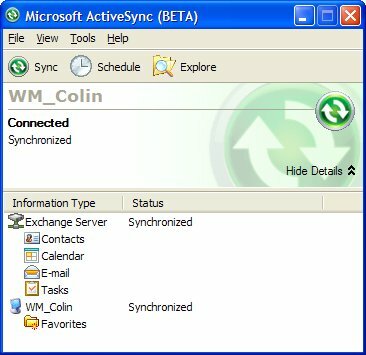
As Steven Bink reports the new version aims to resolve "issues related to setup, partnerships, and connectivity with the PC and Microsoft Exchange". Now a number of posters over at the MoDaCo forums have been reporting problems making or keeping a connection with ActiveSync 4.2 and the HTC Hermes variants (Orange M3100, T-Mobile Vario II etc.) so maybe this will help.
Part of the new package is a Trouble-shooter which an be used to check a number of potential causes of problems on the system including drivers, firewalls and compatibility issues. Here's a couple of shots:

At present the "What will the troubleshooter do?" link points here: http://www.microsoft.com/windowsmobile/help/activesync/troubleshooter/default.mspx


Question: is this any different to 4.2? I never used it ;)
14/09/2006
I have just checked Account Settings in the new build of Outlook and my list of 200+ RSS feeds has been shredded. I now only have 21 feeds listed.
This is quite a bug. Good job I've got an OPML file.
The only problems with this, however, is that re-importing the OPML file makes Outlook think I've got almost 200 new feeds resulting in approx 2,500 unread items. And if that wasn't bas enough it's put each "new" feed in "Folder Name (1)" as "Folder Name" already exists!
Looks like I've got a lot of tidying up to do.
UPDATE: looks like I'm not the only one to have problems.
13/09/2006
|
Office 2007 Beta 2 Tech Refresh coming tomorrow.
|
Jensen Harris, a Lead Program Manager on the Microsoft Office "user experience" team, has confirmed that the much anticipated Beta 2 Technical Refresh of Office 2007 WILL be available for download tomorrow, 14th September. In his words, some of the more significant changes for B2TR are as follows:
- Improved support for the minimized Ribbon
- Visual redesign of the "Northwest" corner of the programs
- Double-click the Office Button to close the window
- Silver color scheme
- Redesign of the PowerPoint Home tab
- Improvements to default styles for all objects (pictures, tables, charts, SmartArt, headers, footers, etc.)
- Quick Customize Menu
- New product icons
- Usability improvements to the Office menu
- Send button in the form in Outlook
- Over 1000 changes (most minor) to the content of the Ribbon
02/08/2006
|
Should Microsoft delay Vista again?
|
I've said all along that with Vista Microsoft should ship a stable product rather than just getting it out of the door to meet a deadline so it was good to see that they weren't afraid to put the general release back to Jan 2007. Now, however, it is becoming apparent that many do not think that Vista will be RTM-worthy by October in order to hit this target.
Robert McLaws over at Longhorn Blogs has written " The Entry I Didn't Want To Write" and has sparked a big discussion over whether Vista will be ready to RTM, what can be done about it and how long MS should consider delaying it to ensure that it is ready. Robert is adamant that things should change and that RC1 and RTM should be moved back by 4-6 weeks.
Scoble agrees that Microsoft should consider a delay and says of Vista "This sucker is just not ready. Too many things are too slow and/or don’t work".
Ed Bott also feels that Vista is not ready but, rather than the 4-6 week delay suggested by Robert, he suggests that Vista should not ship until the end of March!
It is recommended that an extra Beta 3 is introduced prior to RC1 and this could only be to the benefit of the product but it still doesn't detract from the fact that Vista is to be a shadow of what was originally promised (e.g. the loss of features such as WinFS) or what it has the potential to be.
Great stock has been made of the joining of the different "editions" in to one package but I feel that compromise is inevitable if you try to make Vista all things to all people. There is an argument to putting MCE functionality in all SKUs but I firmly believe that the Tablet Edition should be retained and keep it's own individual development path. Tablets are a specific animal and should therefore not be compromised. Imagine the difference direct in-line ink controls would have made to Vista. Josh Einstein with TEO, Christian Falch with Ink Everywhere and Imran Qureshi with InkIE Address Bar all show us how direct Ink integration SHOULD work.
While I really like the improvements to navigation with a pen in Vista, from a general consumer point of view (and not with my geek head on) Vista is becoming more and more frustrating. Take away Glass and there is very little that will make the average user take stock and think "Why wasn't it always like that?". Unless you can really demonstrate that things are bigger, better and faster then Vista may appear to be change for changes sake to many.
Should Vista get a Beta 3? Undoubtedly if it's not ready and will enable Microsoft to release a better product but should the question really be "Should Vista really have been sent back to the drawing board and started again?"
Were Microsoft unreasonable in their expectations as to what the new OS could achieve and could be? We have had the cream of PC developers working flat out on a product only to go one step forward, two steps back.
I have no doubt that Tablet platform development has been compromised by lumping it in with the Vista "Uber-edition". Tablets are all about the flexibility they afford and the input and I have to say that Johnny 5 would be most disappointed: "Major Input" is not a reality with Vista - or even Office 2007 - on a Tablet.
24/07/2006
|
Exchange 2007 Beta 2 now available.
|
The public download of but when I tried to get it I got the message:
"The download you requested is unavailable".
I did receive a confirmation email, however, so will have to try the download again later.
The big question now is do I upgrade my server or stay with 2003? While the betas of Exchange 2007 are being provided in 32-bit, come RTM it will be 64bit only so I will be forcing an upgrade of the server hardware.
As the same server runs the blog then I shall have to think seriously about the implications. In any event, a full ghost will be taken - just in case.
To go along with the Beta Microsoft have released a Beta of which has evolved from the Sybari Antigen that Microsoft bought last year. You should be able to download this here soon: ForeFront Beta download.
17/07/2006
|
Vista build 5472 released to testers.
|
Well, we didn't get a build at the end of last week but Vista build 5472 has been released to testers today and should be down in about 2 hours.
I don't know if I'll get the chance to install it tonight but as soon as I do then I'll see what the differences are and share some thoughts with you.
More to follow...
13/07/2006
|
Never forget, it's a beta!
|
One of the joys (is that the right word) of living on the bleeding edge is that things don't always go quite according to plan and you have probably already noticed the two main issues I have just reported.
Integrated RSS generation in WSSv3 is awesome but the code generated falls down on a couple of points:
2 - inline images in a post are entered using an absolute URL but when the RSS feed is generated this is shortened to what appears to be /Lists/Photos/ which obviously isn't going to work externally from the site.
I hope these issues don't spoil your enjoyment of the site, but if it does cause too many issues I may see if Maurice's Syndication Generator functions well with WSSv3. I don't see why it wouldn't.
|
|
|
|
|